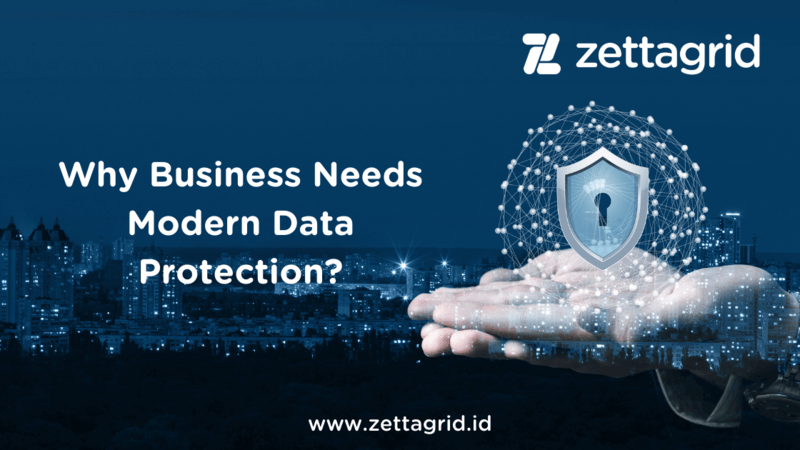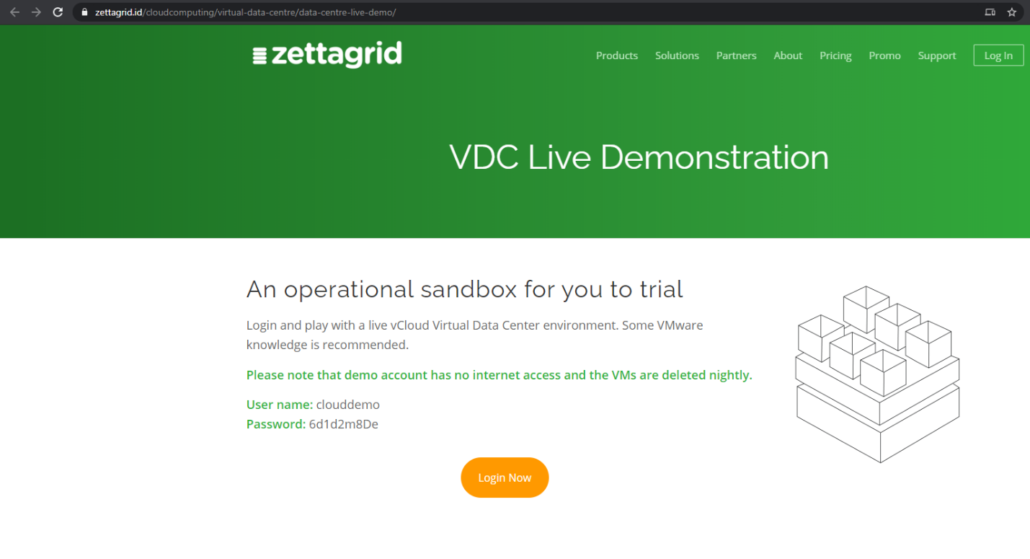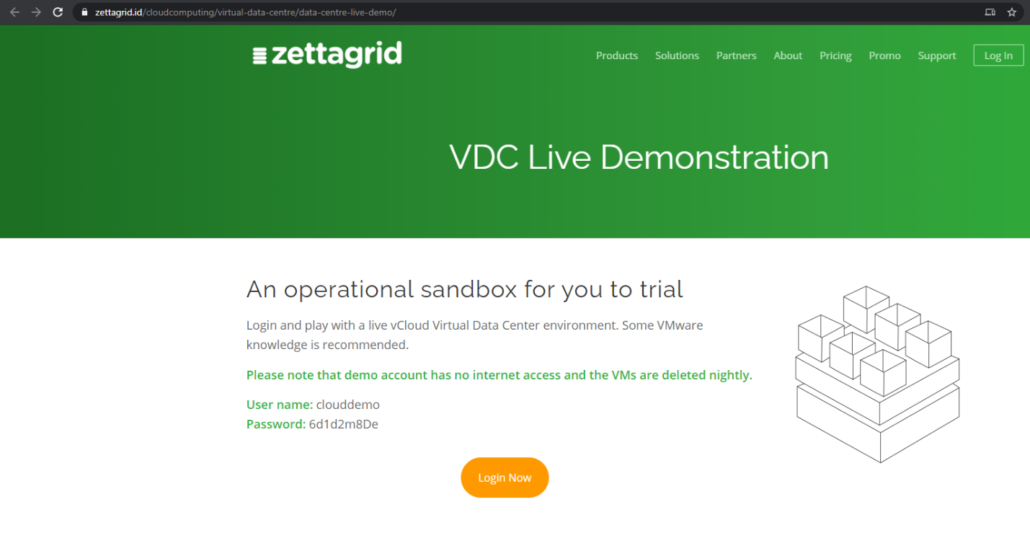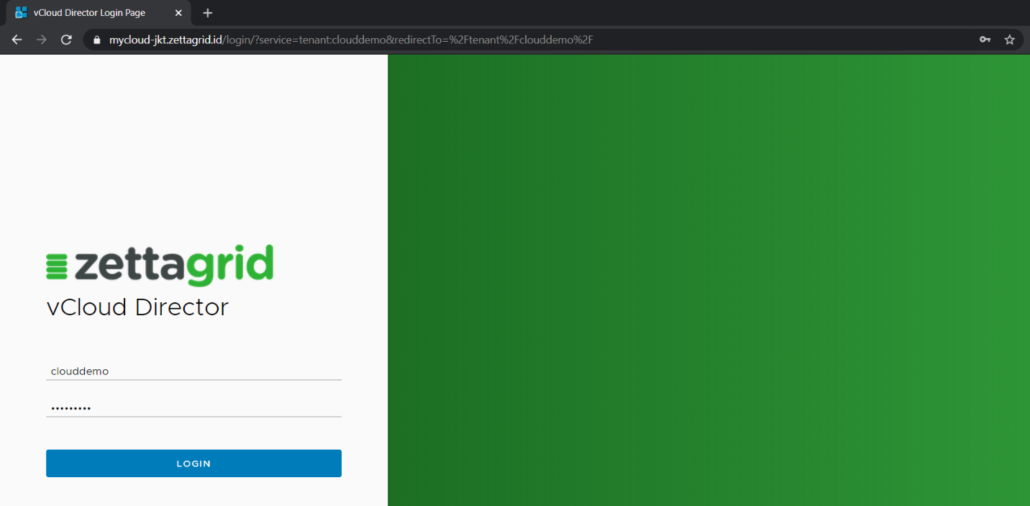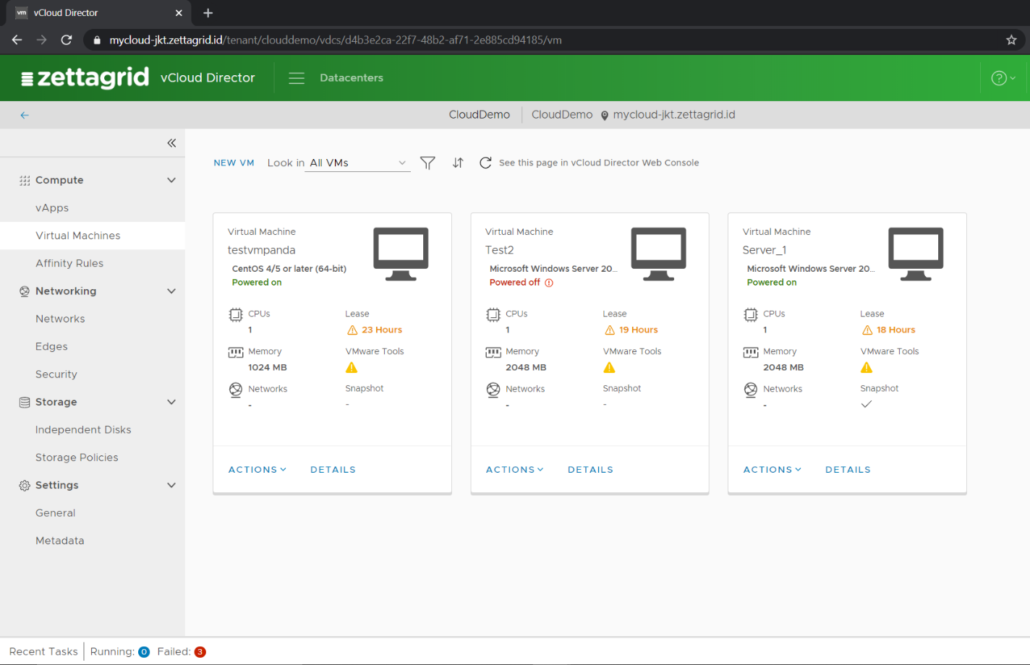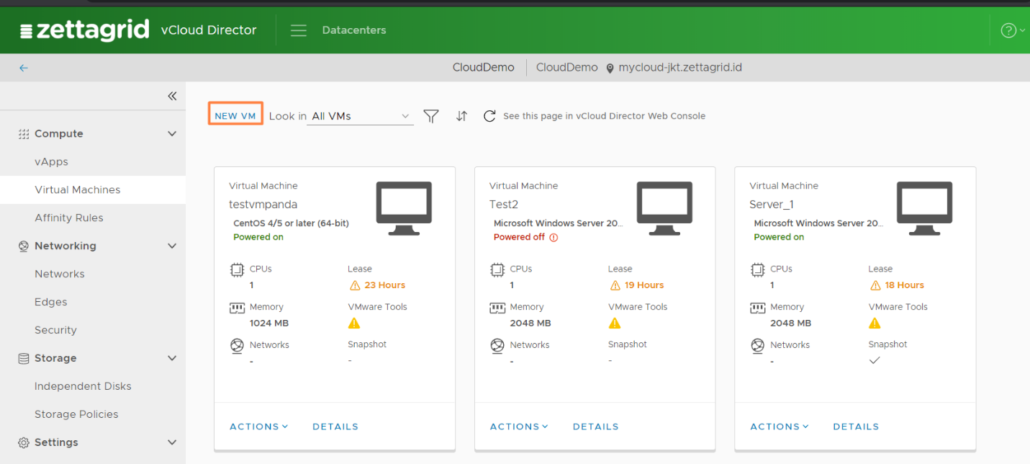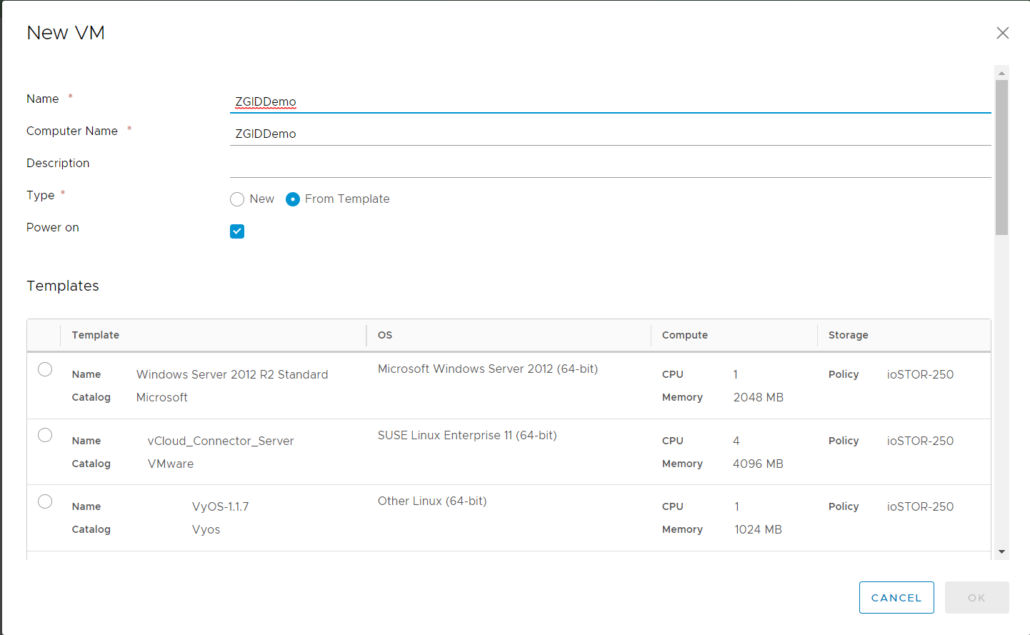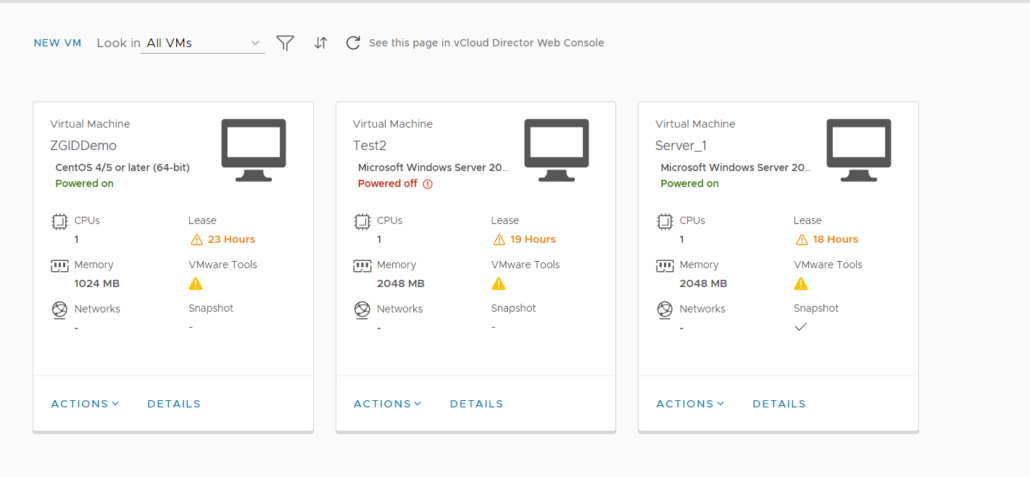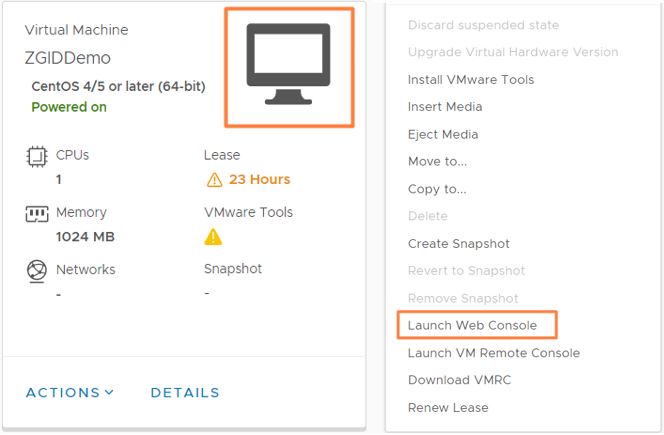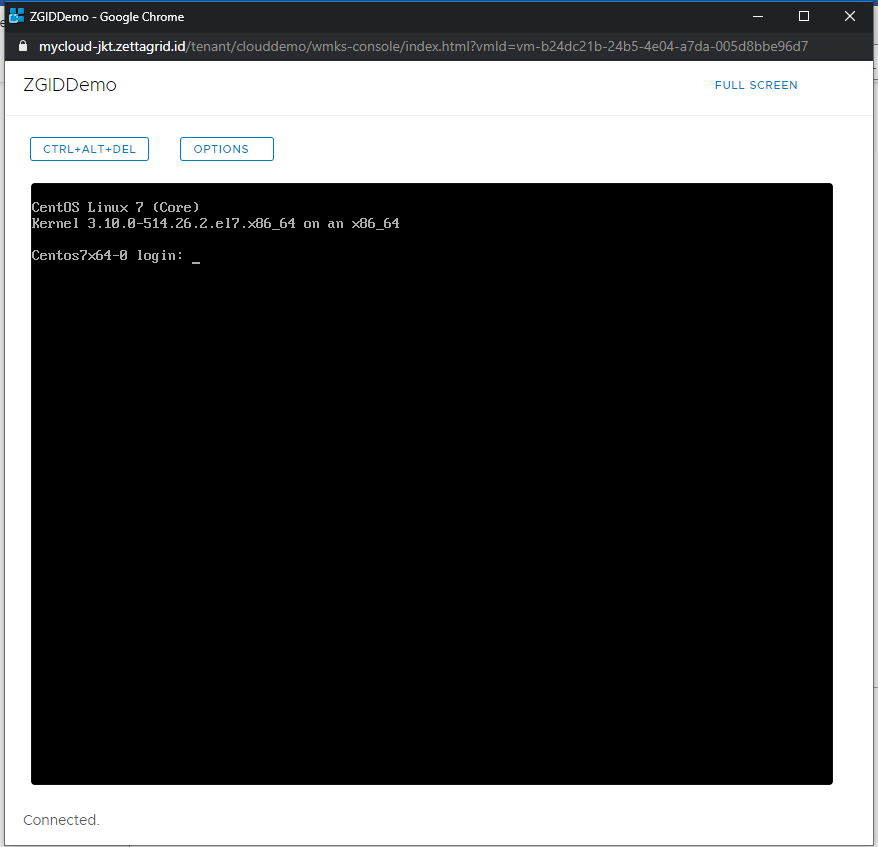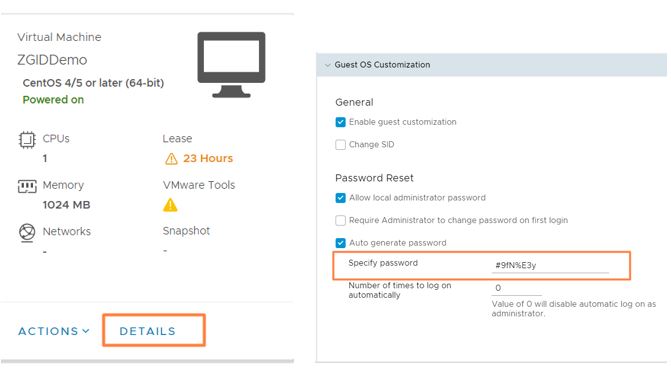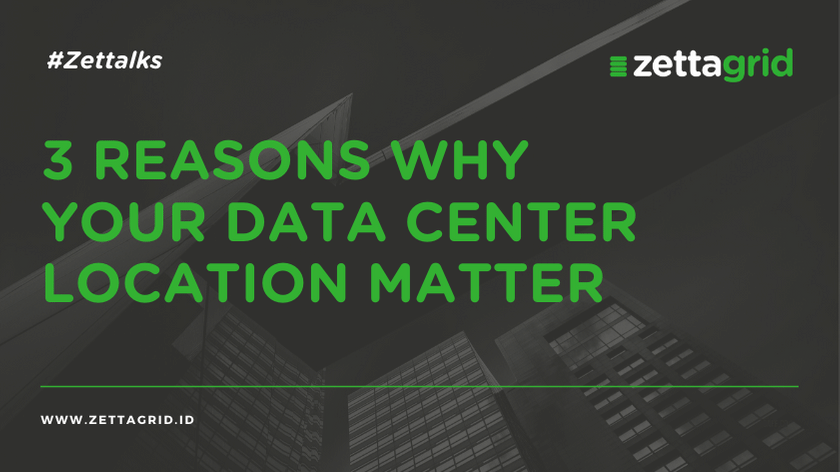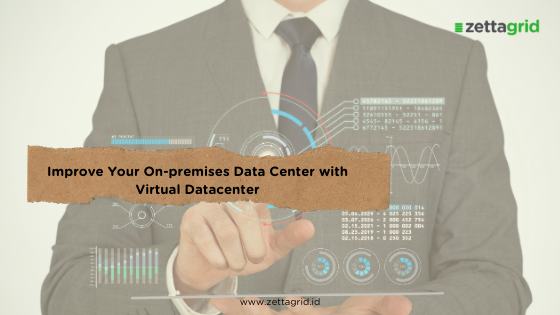VMware vSAN untuk Virtualisasi Data Center

VMware vSAN untuk Virtualisasi Data Center
Virtualisasi data center sangat umum untuk dimanfaatkan oleh berbagai bisnis di masa kini. Banyaknya perusahaan yang kian menyadari urgensi akan kebutuhan server penyimpanan data secara digital, menjadikan virtualisasi sebagai solusi bisnis mengingat sistem ini lebih efisien, fleksibel, dan ekonomis untuk alokasi anggaran IT. Tak heran, kini banyak penyedia layanan yang menyediakan solusi Virtual Data Center (VDC) untuk bisnis di masa remote working seperti sekarang.
Namun, memanfaatkan virtualisasi data center ternyata juga bisa mendatangkan tantangan terkait skalabilitas dan kompleksitas operasional. Bila bisnis saja tidak bisa menanganinya, tentu ini akan menjadi masalah bagi manajemen infrastruktur IT Anda. Oleh sebab itu, menggunakan arsitektur cloud yang baik sangat penting untuk mengelola sistem virtual infrastruktur IT Anda. Sehingga, bisnis pun masih dapat mencapai fleksibilitas dan skalabilitas infrastruktur IT sesuai harapan. Salah satunya, dengan memanfaatkan VMware vSAN.
Apa itu VMware vSAN?

(Sumber: VMware)
Salah satu cara untuk memahami vSAN adalah dengan membandingkannya dengan hyperconvergence. Bila melihat sistem IT tradisional, Anda pasti tahu bila arsitekturnya menggunakan komponen terpisah untuk komputasi (CPU dan RAM), penyimpanan dan jaringan. Hal ini kontras dengan hyperconvergence yang mengonsolidasikan komputasi, penyimpanan, dan jaringan ke dalam arsitektur tunggal yang efisien dan dikelola melalui perangkat lunak.
Demikian pula dengan vSAN, yang menggabungkan semua kapasitas penyimpanan yang tidak digunakan ke dalam lingkungan virtual yang Anda kelola. Anda bisa menginstall vSAN di masing-masing virtual machine (VM) atau memasukkannya ke dalam firmware penyimpanan di penyedia layanan. Seperti infrastruktur hyperconverged (HCI), vSAN juga berjalan di server x86. Dengan demikian, vSAN dapat mengurangi kebutuhan infrastruktur IT perusahaan seperti hardware penyimpanan.
Kenapa bisnis perlu mempertimbangkan vSAN?
VMware vSAN memudahkan infrastruktur IT Anda untuk beralih ke sistem cloud hybrid. Dengan infrastruktur dan operasi yang konsisten di seluruh cloud, tim IT dapat mempercepat operasi dan inovasi bisnis Anda. Selain itu, vSAN juga mengintegrasikan VMware Tanzu untuk menyediakan platform penyimpanan tunggal untuk VM dan kontainer. Terintegrasi penuh dengan VMware vSphere dan VMware Cloud Foundation, vSAN dapat memberikan model operasional cloud untuk virtualisasi data center bisnis Anda.
Bila bisnis Anda memanfaatkan Object Storage, vSAN juga mengintegrasikan arsitektur layanan tersebut untuk mendukung aplikasi apapun. Dengan demikian, vSAN dapat memberikan bisnis manfaat berikut terkait penggunaan Object Storage:
- Lebih mudah menerapkan, mengoperasikan, dan mengelola manajemen IT Anda. Hal ini karena vSAN terintegrasi vSphere dan VMware vCenter.
- Mendapat dukungan untuk teknologi penyimpanan terbaru, termasuk server semua-NVMe dan vSAN melalui RDMA untuk aplikasi yang sangat penting.
- Memperluas infrastruktur VMware hyper converged (HCI) secara berbeda ke penyimpanan eksternal melalui VMware vSphere Virtual Volumes.
Tak hanya Object Storage, bisnis juga dapat memanfaatkan VMware vSAN untuk beberapa penggunaan, seperti:
1. Menjalankan sistem mixed workloads
Mengerahkan banyak anggaran dan waktu seringkali dilakukan oleh beberapa bisnis demi mempertahankan berbagai workload di perusahaannya. Alasannya tentu ialah karena hardware khusus yang dimanfaatkan infrastruktur IT tradisional diaplikasikan pada berbagai lingkungan yang mahal dan kompleks untuk pemeliharaan.
Padahal, VMware vSAN dapat menjadi solusi untuk mengatasi masalah manajemen workload tersebut. Dengan mengkonsolidasikan mixed workload seperti aplikasi penting bisnis dan infrastruktur desktop virtual (VDI) ke dalam satu klaster lingkungan HCI, vSAN dapat membantu perusahaan mengefisienkan manajemen dan overhead operasional selama pengembangan dan pemeliharaan workload.
2. Pengembangan Remote Office
Dengan memanfaatkan VMware vSAN untuk virtualisasi data center, perusahaan dapat memanfaatkan sistem kerja kolaboratif untuk menurunkan total cost of ownership (TCO) pada sistem remote office. Selain itu, menerapkan vSAN pada dua atau lebih host fisik melalui server x86 standar industri juga dapat membantu perusahaan menghindari investasi hardware yang mahal. Lalu, bagaimana penerapannya dengan sistem remote working?
Tenang! Administrator IT maupun manajemen tidak perlu menginvestasikan alat terpisah untuk penerapan remote working. Dengan kata lain, bisnis dapat dengan mudah mengontrol layanan penting seperti HA, performance, dan konsumsi kapasitas dari vSphere yang terpusat dan ramah pengguna.
3. Disaster Recovery
Tidak memiliki solusi Disaster Recovery bisa membuat bisnis rentan terhadap kerugian yang ditimbulkan setelah bencana. Sekalipun, Anda menggunakan sistem fisik serupa di lokasi pemulihan dan produksi untuk mendukung pemulihan data dan failure pada aplikasi setelah bencana, proses ini tetap akan memakan biaya yang tidak sedikit.
Memanfaatkan sistem virtual dapat meminimalisir penggunaan hardware dari aplikasi dan infrastruktur IT di lokasi Disaster Recovery dan produksi. Meski demikian, Anda tetap masih membutuhkan manajemen penyimpanan untuk menangani file VM.
Menggunakan VMware vSAN dapat memanfaatkan jalur input/output yang dioptimalkan di hypervisor ESXi untuk menyederhanakan manajemen situs, terutama untuk situs yang memiliki sedikit atau tanpa akses administrator IT seperti lokasi Disaster Recovery. Dengan demikian, virtualisasi data center untuk kebutuhan Disaster Recovery jauh lebih efisien bila dibandingkan dengan penggunaan hardware fisik.
Itulah beberapa hal mengenai VMware vSAN untuk kebutuhan virtualisasi data center. Bila Anda memiliki pertanyaan lebih lanjut mengenai kebutuhan cloud, Anda dapat mengkonsultasikannya bersama kami di sini atau ke sales@zettagrid.id.

 How To Protect Financial Institutions From Ransomware?
How To Protect Financial Institutions From Ransomware?