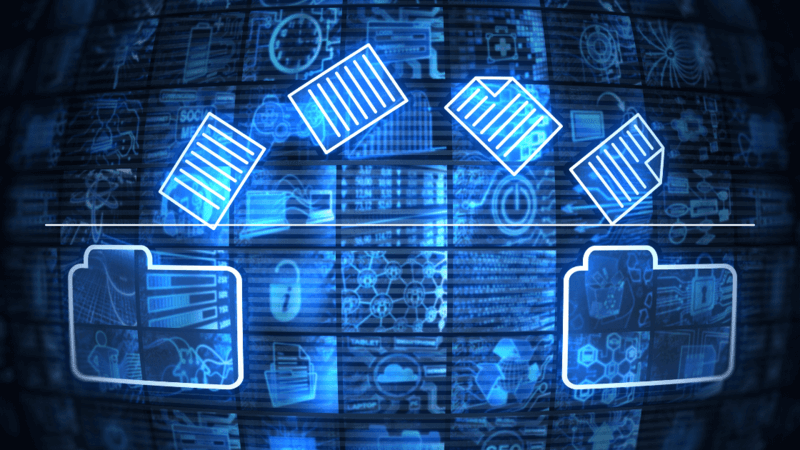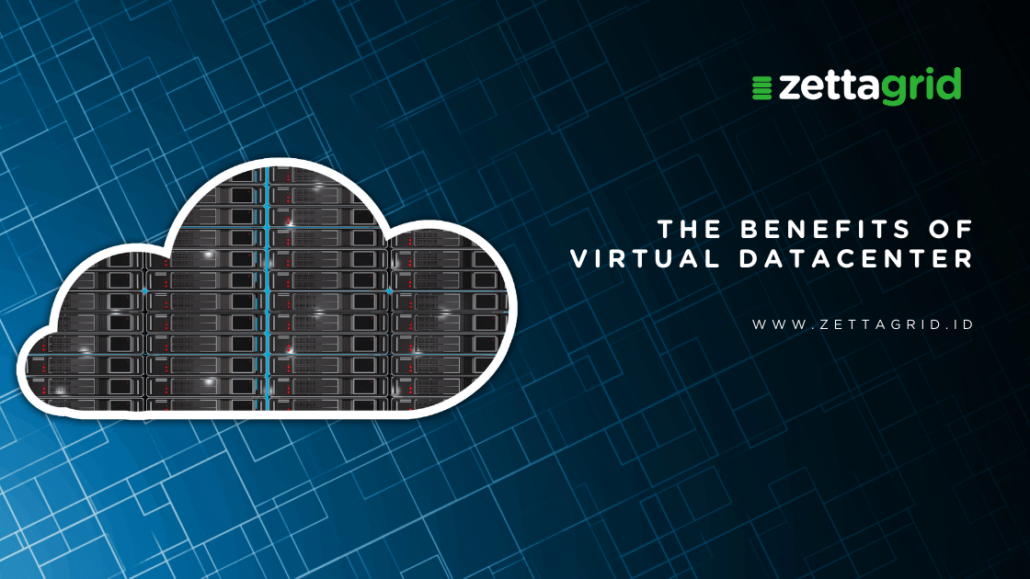Adopting Hybrid Cloud Approach, Where to Begin?
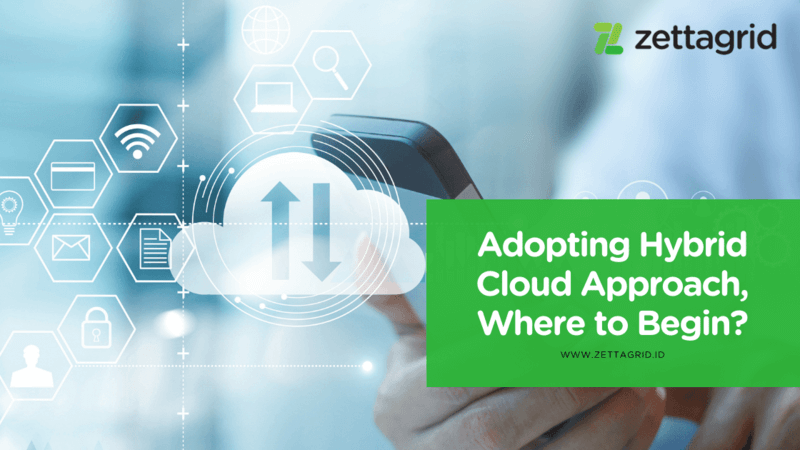
Adopting Hybrid Cloud Approach, Where to Begin?
Adopting Hybrid Cloud approach is becoming more and more common in a business sector. According to a survey of IBM Institute For Business Value (IBV), Hybrid Cloud will grow to 47% in three years ahead and the average organization will implement around six hybrid clouds. With such of number, it is not a surprise anymore to see how large this technology could dominant enterprise solutions.
However, adopting Hybrid Cloud approach certainly is not just by snapping-fingers only. A plan and strategy are also needed for a successful deployment. Therefore, before business takes a step further about it, the organization needs to explore more for adopting Hybrid Cloud approach. Then, where to begin?
In Zettagrid e-Techday: Evolving Hybrid Cloud Infrastructure For Your Digital Business that was held on 12 August 2021, Teddi Suryadi as Cloud Consultant Zettagrid Indonesia had explained some strategies that business needs to take on Hybrid Cloud adoption. Curious to know how is it? Here’s the recap:
1. Determine the application that wants to be deployed on Hybrid Cloud

(Source: ra2studio from Getty Images Pro)
Basically, any applications can be deployed on Hybrid Cloud. Depends on the organization’s policy and needs. So, if the organization wants its workload management to be deployed on cloud, then the provider will help and provide its cloud solution.
However, it is important to remember that business needs to determine what application that wants to be running on cloud and handled on the local premise. By separating workloads in two locations, the organization could achieve its IT business and cloud operation efficiency.
2. Begins with the better infrastructure

(Source: Jens Domschky from Getty Images)
After the organization determines what applications that want to be deployed on cloud, next it’s time to look for the right infrastructure such as software, hardware, services, and cloud spaces. But, why does business need these infrastructures for adopting Hybrid Cloud approach?
These infrastructures enable business to secure consistent operations for business workloads across private and public cloud. Not only that, the right infrastructures will also deliver a complete solution for business Hybrid Cloud. Therefore, it is important for the organization to do this before adopting Hybrid Cloud approach.
3. Look out for the data security

(Source: anyaberkut from Getty Images Pro)
In looking for Hybrid Cloud Providers, data security and compliance are often to be the main things that need to be concerned about. With the right data security and compliance, the cloud service provider can guarantee how secure your company and business data will be on cloud.
In Zettagrid, we have data security and compliance such as PCI DSS certified and three-level of access (MyAccount portal access, vCloud Director access, and VM access). Not only that, but Zettagrid is also certified by ISO27001:2013 to secure your company data. Thus, you don’t have to worry more, because your data will be safe with our layered security system.
Those are the recap on adopting Hybrid Cloud approach. If you want to know or see the session further, you can watch it on our Youtube Channel here. And if you have any questions related to Hybrid Cloud solution, you can contact us here or at sales@zettagrid.id.

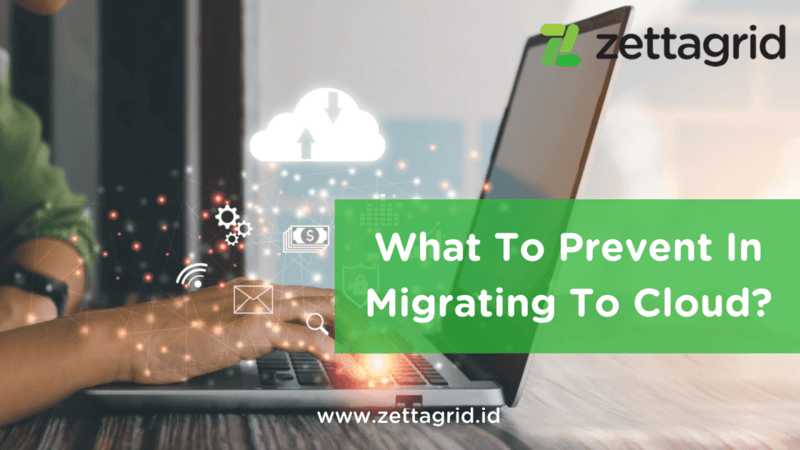 What To Prevent In Migrating To Cloud?
What To Prevent In Migrating To Cloud? 


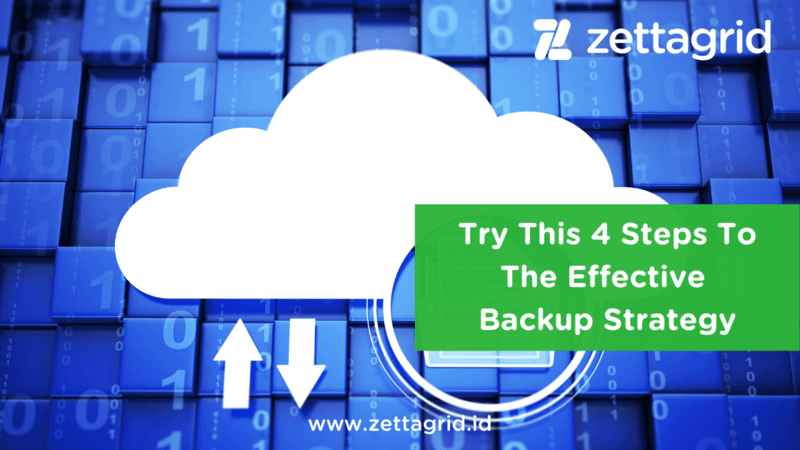 Try This 4 Steps To The Effective Backup Strategy
Try This 4 Steps To The Effective Backup Strategy