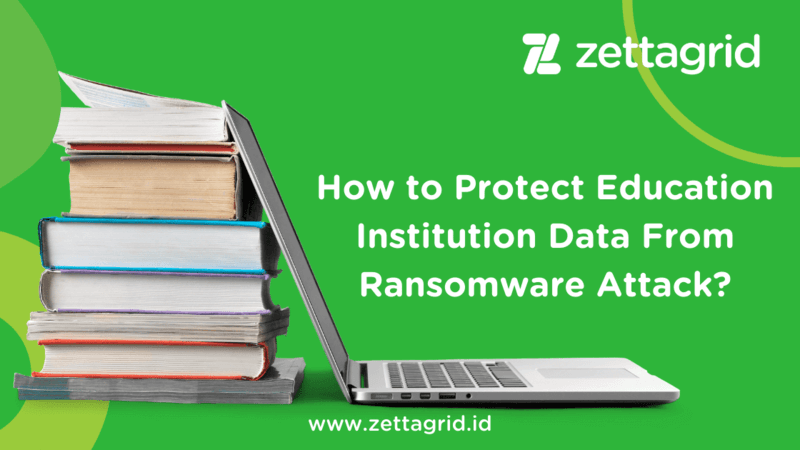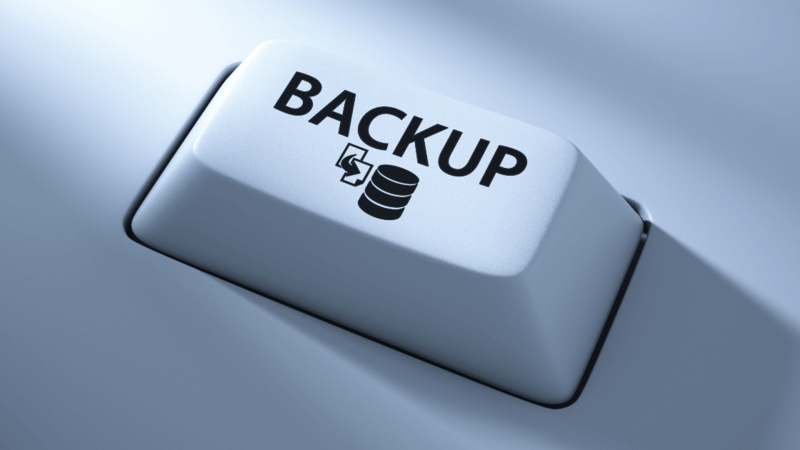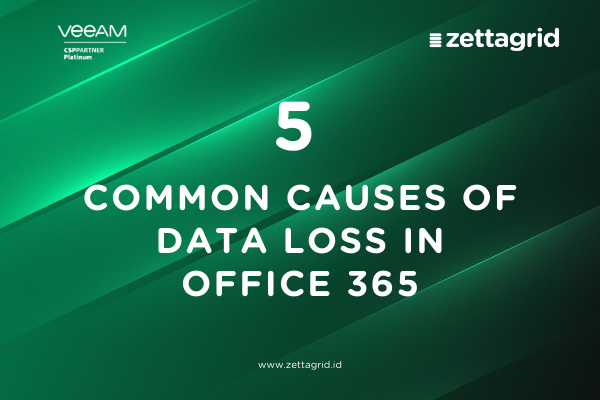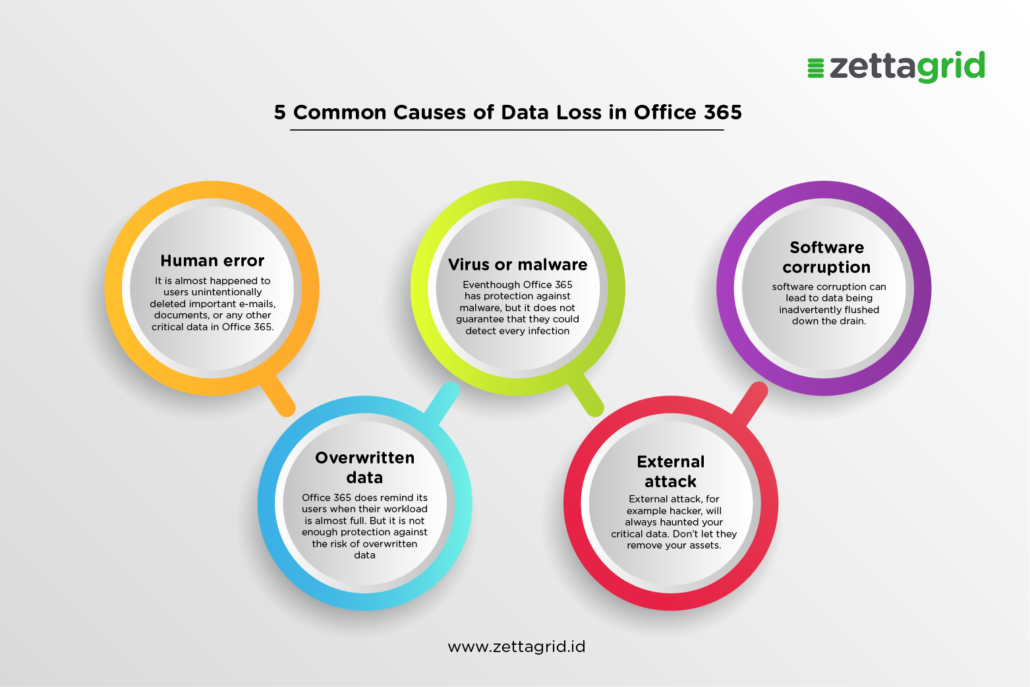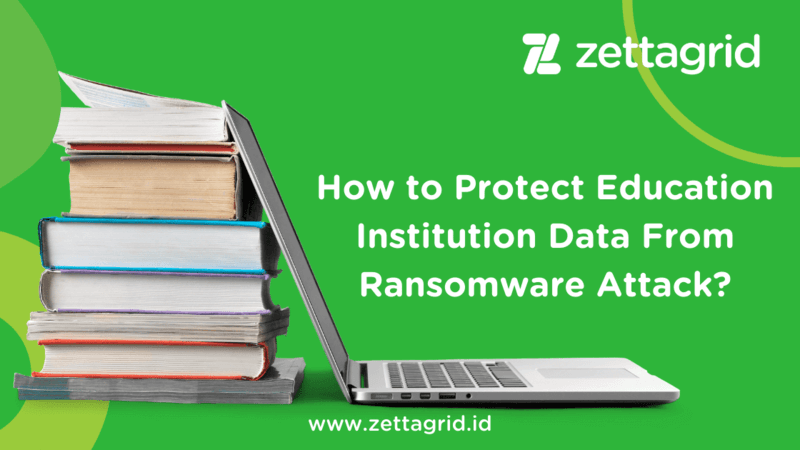
How to Protect Education Institution Data From Ransomware Attack
In this modern era, internet has a vital role to ease our needs. Whether it is for entertainment, healthcare, business, and even education, these can be accessed now from anywhere and anytime as long as it is connected to the internet. However, regardless of its flexibility and advancement, doesn’t mean internet is a safe place to surf and access data. Cyber threat like ransomware also can be found by user. Therefore, a prevention is needed to avoid its risk, especially for education institution.
According to Veeam, education institution is an attractive target for ransomware attacks. Students, teachers, and institute records are the lifeblood of any educational institute. The stakes are incredibly high for education institutes and organizations to adequately protect and secure their systems. Aside from the obvious financial implications of failing to protect data, it can also cause irreparable and immeasurable damage to an institution’s brand.
Therefore, it is becoming increasingly important for educational institutes to mitigate risk against ransomware attacks. The first crucial step is by identifying where ransomware attacks come from and what solution to decrease the chances of attacks breaking through.
Identify potential ransomware access for education institutions

(Source: peshkov from Getty Images)
Hackers can breach an institution’s data from anywhere, anytime, and on any device. Therefore, IT department needs to be prepared for what to protect in avoiding cyber attacks. One of the major ways is to identify hacker’s access to the institution’s system, such as Remote Desktop Protocol (RDP) and email.
RDP and email are the common systems that are often used by the institution. Connected by the internet network and offering flexible tools, both solutions can simplify user’s experience in collaborating with others. However, these workloads have a vulnerability to be attacked by ransomware.
Although its RDP has special IP addresses, redirecting RDP ports, complex passwords, and more, ransomware still can infect the system through its internet-connected. Not only that, but ransomware can also get through the system by phishing emails. That’s why before the risk is getting bigger, data protection is needed for education institutions.
The solution in Avoiding the Risk of Ransomware Attack

(Source: sefa ozel from Getty Images Pro)
Ransomware can bring education institutions not only to corrupt data and infected IT systems, but also it will bring them to data loss. To avoid this risk, become familiar to restore scenarios is important for Education institutions. So, it can give the organization familiarity with the process, a reasonable expectation of how much time is involved, and most importantly, confidence that the process will work.
Not only that but a recovery solution is also needed to meet the data protection strategy. With the flexible and reliable solution to recover data that lost or corrupted, education institution can avoid the risk of data loss that could impact to its continuity.
Determine a Reliable Backup Solution
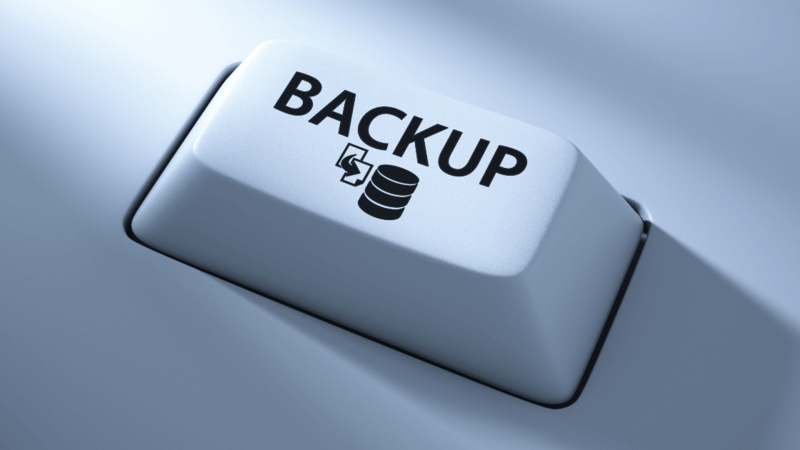
(Source: Altayb from Getty Images Signature)
Implement reliable backup solution like Veeam Backup can help Education institution against data loss. By implementing its strategy for organizations’ IT systems, education institution can protect its continuity from unexpected loss. Not only that but Veeam Backup is also known for being the simple and flexible solution. This is a key set of attributes for organizations looking at strengthening their data management strategy.
Zettagrid Indonesia is a Cloud Service Provider in Indonesia that provides Infrastructure as a Service (IaaS) such as VMware Virtual Data Center, VMware Virtual Server, Veeam Backup, and so on. If you have any questions related to our solution, you can reach us here or through sales@zettagrid.id.
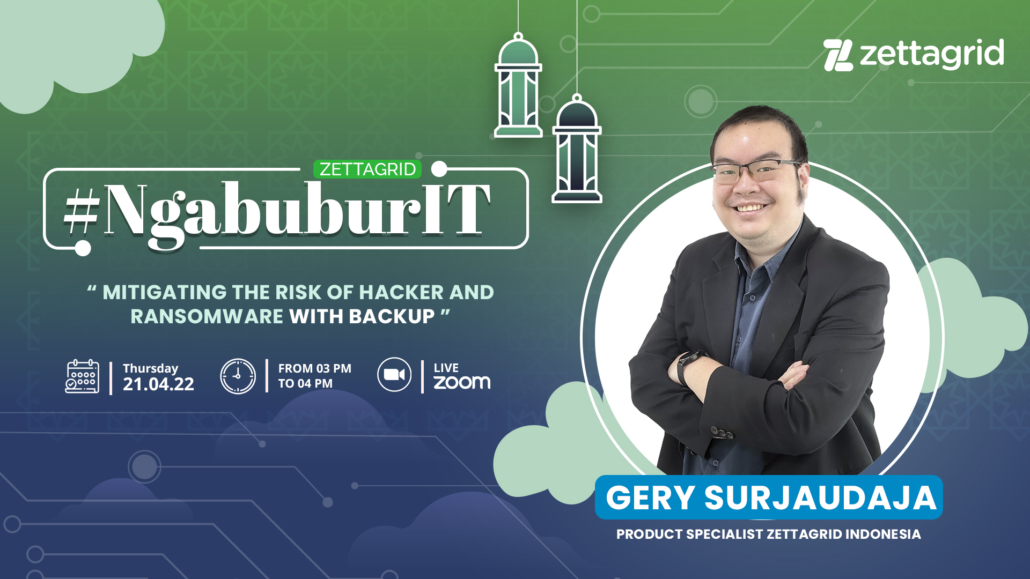 Mitigating The Risk of Hacker And Ransomware with Backup
Mitigating The Risk of Hacker And Ransomware with Backup