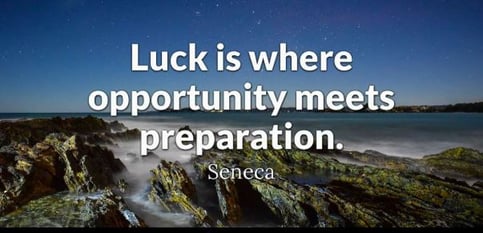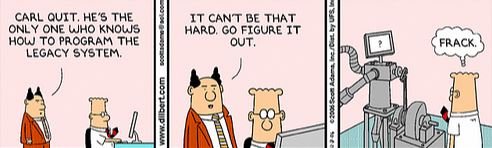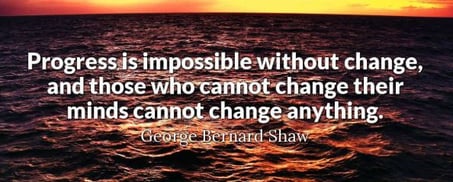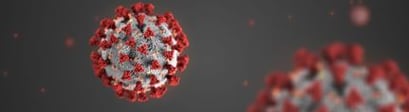Arupa Cloud Desktop Solusi PSBB Kantor Anda
Arupa Cloud Desktop Solusi PSBB Kantor Anda

Kasus penyebaran COVID-19 di Indonesia semakin meningkat! Tercatat pada Hari Kamis, 23 April 2020 sudah ada 7410 kasus positif Corona dengan jumlah kematian 635orang. Maka dari itu pemerintah Indonesia memperpanjang peraturan Pembatasan Sosial Berskala Besar (PSBB) untuk mememerangi penyebaran COVID-19.
Dengan ini, pemerintah sangat menghimbau untuk pengusaha mulai mempekerjakan karyawan dari rumah masing-masing (WFH). Hanya beberapa sektor yang masih dibolehkan untuk beroperasi secara langsung. Sudahkah anda memiliki solusi PSBB yang aman dan memiliki kemampuan untuk memonitor produktivitas karyawann saat WFH berlangsung?
Jika belum, maka Arupa Cloud Desktop adalah solusinya.
Apa itu Arupa Cloud Desktop?
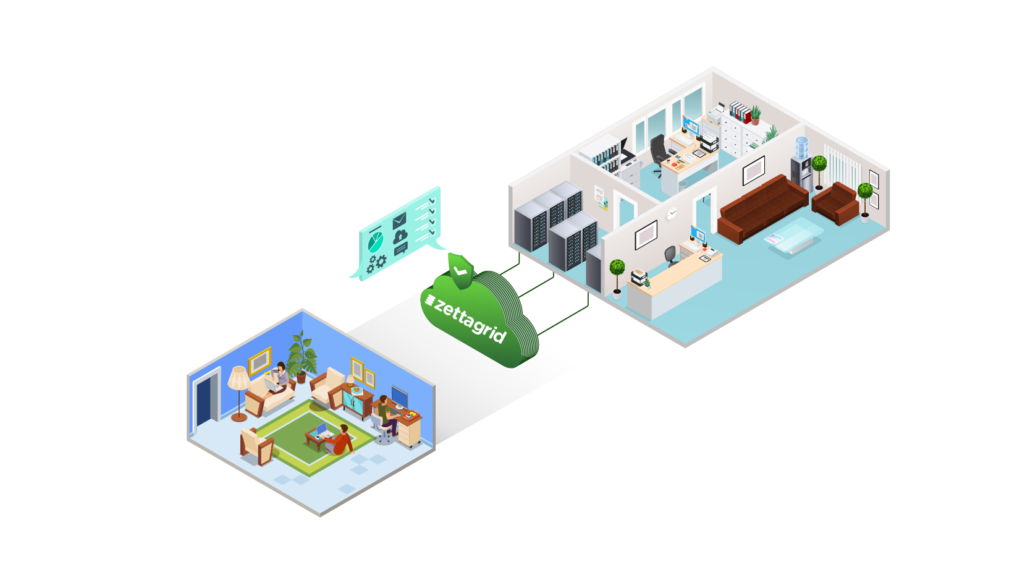
Arupa Cloud Desktop (ACD) merupakan sebuah solusi PSBB yang berguna untuk mengoptimisasi efisiensi IT, meningkatkan produktivitas user, serta memonitoring kegiatan user atau karyawan dalam suatu perusahaan terutama disaat karyawan bekerja dirumah.
Arupa Cloud Desktop memberikan akses virtual kepada karyawan ke aplikasi dan data perusahaan melalui web browser yang dapat di akses melalui Operating System apapun seperti Windows, Linux, macOS, iOS, maupun Android dan dapat di akses melalui berbagai macam device dari mulai PC, laptop, tablet, hingga smartphone. Sehingga karyawan dapat bebas bekerja kapanpun, dimanapun, dan yang terpenting dapat mengurangi biaya IT karena anda tidak perlu untuk melakukan investasi CapEx untuk pembelian hardware, biaya lisensi software, dan biaya implementasi.
Arupa Cloud Desktop memberikan solusi berlangganan tanpa komitmen jangka panjang, untuk membantu anda dalam kondusi yang memerlukan solusi yang dapat didelivery dengan cepat tanpa adanya investasi besar.

Mengapa anda harus menggunakan Arupa Cloud Desktop?
Kita tidak dapat memprediksi apa yang akan terjadi pada dunia ini salah satunya pandemik global COVID-19 yang sedang terjadi saat ini yang menyebabkan pengusaha harus memberlakukan sistem kerja dari rumah bagi karyawannya dalam kurun waktu yang belum dapat diprediksi kapan pandemik akan berakhir.Ketika hal ini tejadi, maka perusahaan membutuhkan suatu solusi agar bisnis tetap berjalan seperti biasa dan karyawan tetap bekerja secara produktif.
Salah satunya dengan menyediakan akses yang aman kepada karyawan untuk membuka aplikasi vital perusahaan yang didalamnya terdapat data-data penting perusahaan. Ketika karyawan bekerja di luar rumah, tentunya device yang mereka gunakan belum tentu memiliki tingkat keamanan virtual yang sama dengan di kantor, sehingga dapat menimbulkan resiko serangan dari hackers yang dapat mencuri bahkan menghilangkan data perusahaan.
Selain itu, anda tidak perlu lagi menginstall aplikasi tersebut secara satu persatu di device pribadi karyawan anda, apalagi disituasi mendadak seperti ini, pastinya hal tersebut cukup akan memakan banyak waktu.

Keunggulan Arupa Cloud Desktop
Secara general Arupa Cloud Desktop (ACD) memiliki banyak keunggulan, salah satunya Arupa Cloud Desktop membantu anda memusatkan dan meningkatkan seluruh keamanan, ketersediaan, dan efisiensi desktop anda ketika harus melakukan sistem kerja dari rumah
ACD juga dijalankan di bawah infrastruktur cloud dari Zettagrid yang sudah bersertifikasi dengan lokasi data center yang terletak di Indonesia sehingga anda tidak perlu meragukan lagi keamanan data anda.
ACD juga memberikan fleksibilitas bagi para penggunanya karena mereka dapat mengakses desktopnya kapanpun, dimanapun, dan dari device apapun hanya dengan koneksi internet dan web browser, sehingga dapat memfasilitasi karyawan untuk tetap bekerja produktif.
ACD dapat di deploy kurang dari satu hari, bahkan hanya beberapa jam saja sehingga di waktu darurat seperti ini anda dapat langsung mengimplementasikannya langsung pada perusahaan anda.
ACD memberikan akses kepada pengusaha atau bagian HR untuk memonitor kinerja karyawan selama kerja di rumah. Pengusaha dapat mengetahui berapa jam user menggunakan desktop mereka, bahkan mengtahui apa yang mereka kerjakan dalam desktop tersebut. Sehingga anda tidak perlu takut jika karyawan anda tidak bekerja selama WFH karena anda dapat memantau pekerjaan karyawan anda.
ACD dilengkapi dengan keamanan berlapis dan terjamin, dari mulai firewall, IDS/IPS, VPN dan standar SSL Encryption yang umumnya digunakan untuk proteksi keamanan sistem online banking dan secure payment.
ACD akan bekerja sama persis dengan desktop/aplikasi perusahaan tanpa perlu memindahkan data yang ada di on-premise anda, sehingga anda tidak perlu merubah infrastruktur yang telah digunakan saat inii dan tidak perlu lagi melakukan training berkepanjangan untuk mengajarkan user dalam menggunakan ACD.
ACD juga diciptakan untuk meningkatkan efisiensi IT perusahaan karena anda tidak perlu untuk melakukan investasi CapEx untuk pembelian hardware, biaya lisensi software, dan biaya implementasi. Anda dapat berlangganan tanpa komitmen jangka panjang dan juga dibayarkan dengan mata uang Rupiah sehingga ketika US Dollar mengalami kenaikan biaya berlangganan ACD akan tetap sama.
Click disini untuk mengunduh product information
COBA GRATIS HARI INI, kurang sehari langsung online. Hubungi kami di sales@zettagrid.id atau di telepon +6221 2789 9962, +62 811 283 878.