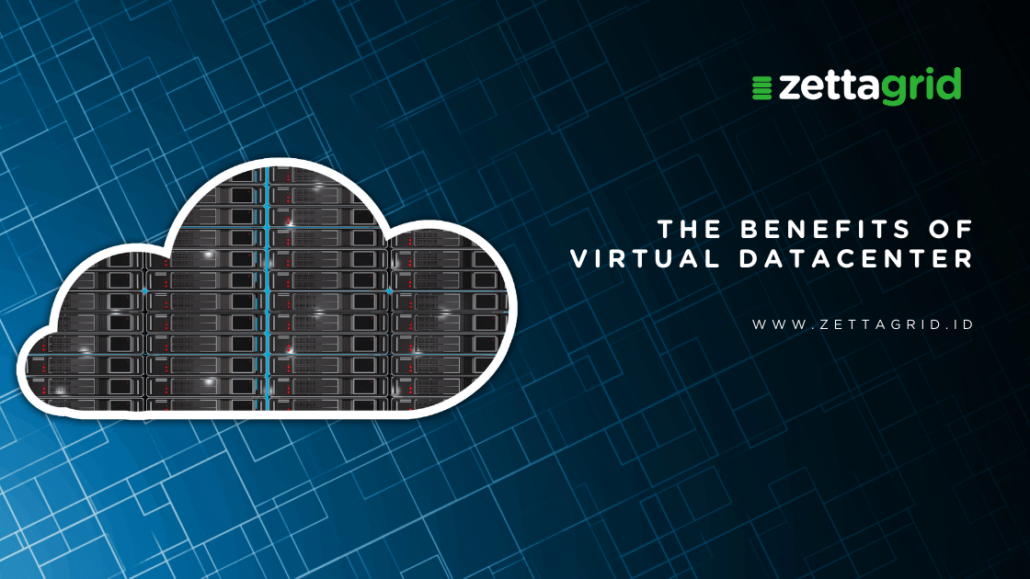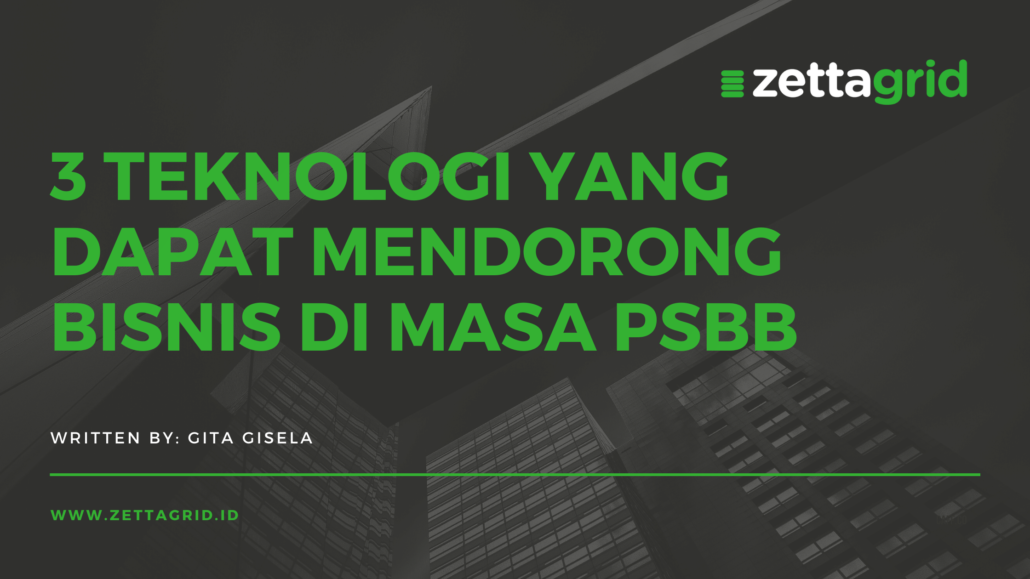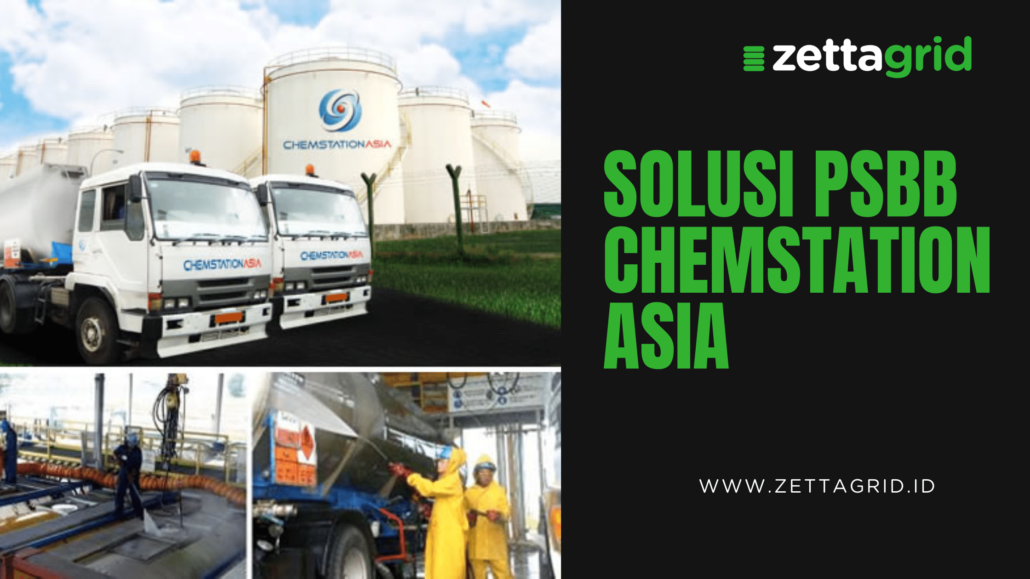Understanding The Risk of Attack Surface for Businesses

Understanding The Risk of Attack Surface for Businesses
Reducing the risk of attack surface is essential, especially in small and mid-size business environments. By having a certainty that the attack surface has been kept as small as possible, the company has successfully satisfied the basic cyber security measure.
That’s why, understanding how it works and how it may rise may help businesses reduce the risk of cyber attack engagements and ensuring business continuity.
While most small and mid-size businesses may think that they are too small to become a cyberattack target, revealing how attack surfaces could penetrate the inner section of the business may uncover other company’s vulnerabilities, especially in term of IT network management.
Thus, understanding the IT environment and the element surrounding it in the business’s surface attack risks would be a good step to strengthening the defense.
Primary Attack Surfaces

(Source: D3Damon from Getty Images Signature)
Before understanding the risk of the attack surface, it’s better to learn about the kinds of attack surfaces. There are two of them, devices and people.
Devices
As you may see today, businesses are getting familiar with Internet usage, allowing more and more devices to be connected. Despite the fact that it’s great for the company’s production management, it could be a gateway for criminals to enter, attacking the business while there’s a chance.
They usually have their most common weapons, Ransomware, and Hybrid Ransomware. Ransomware is already bad enough as the program allows cybercriminals to penetrate a device, take control of it, and demand a ransom from a user. Hybrid Ransomware works in a similar way but affects a greater aspect of the system. While Ransomware may affect one device, the hybrid form can affect the entire network.
People
In the common scenario, sophisticated cyberattacks usually target the weakest aspect in the digital security chain, which is the people. According to DBIR 2020 report by Verizon, almost 22% of breaches were caused by human error. Meanwhile, nearly 95% of cloud breaches also happened due to human errors, as stated by Gartner.
However, the must-have protocols usually revolve around password policies, and other safeguards usually can’t be found in small and mid-size businesses. This condition is making the risk rises higher. The situation is even worsened by the fact that 66% of people still use the same password combination despite their understanding of how important to change passwords for different accounts.
More skillful attackers also have a trick to use social engineering to gain access to networks from the employees themselves. What social engineering does is trick people to give in any confidential information about the company. Usually, the attackers would use some media like email, pretending to be a credible individual or an organization. Most workers who are still clueless about this can’t be able to defend themselves.
Attack Surface Management’s Essential Components

(Source: Urupong from Getty Images Pro)
Now, to mitigate the risk of the attack surface while strengthening the data protection, there are some steps SMBs can do:
Discovery
The very first step of any attack surface management is to discover all the assets that have been used or connected to the internet that contains the company’s sensitive data, including trade secrets information.
However, the assets can either be owned and operated by the organization or third parties like cloud providers, suppliers, or business partners.
Classification Method
After the assets have been discovered, the next step would be digital asset inventory classification. This step includes dispatching and labelling the assets based on the properties, type, and how critical are they for business.
Ratings and Scorings
The attack surface management wouldn’t be completed without actionable risk scoring and rating. Usually, companies always have thousands or even millions of growing data. Without the security rating protocols, it will be harder to identify any security issues for each asset and whether they’re at risk for security breaches.
Security Monitoring
To offer decent data protection for the company, continuous security monitoring is always needed as a part of mitigating the risk of the attack surface.
Conclusion
Now, you’ve gained an understanding that SMBs are currently facing an ever-growing problem that could be unstoppable. But, with adequate knowledge of what key security measures are needed for better cyber security and actionable approaches to maintain the security, businesses or organizations will be managed to strive against the risk of the attack surface and successfully maintain their business continuity.
If you want to learn more about how to prevent cyber-attack with Attack Surface Management, you can register to “Zettagrid e-Techday: How to Secure Your Business from Data Breach with Attack Surface Management” on Thursday, 29 September 2020, on Zoom Meeting here.