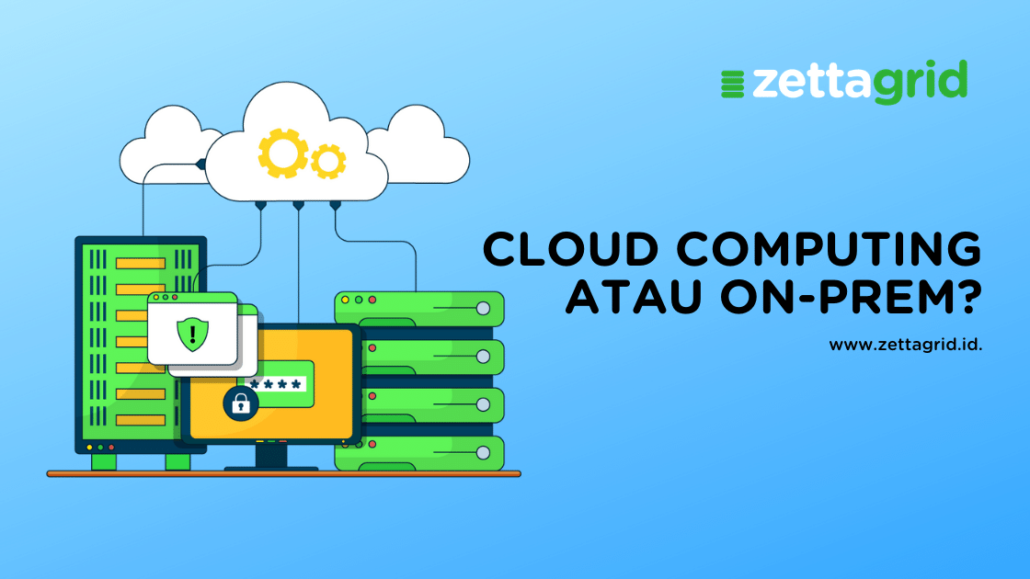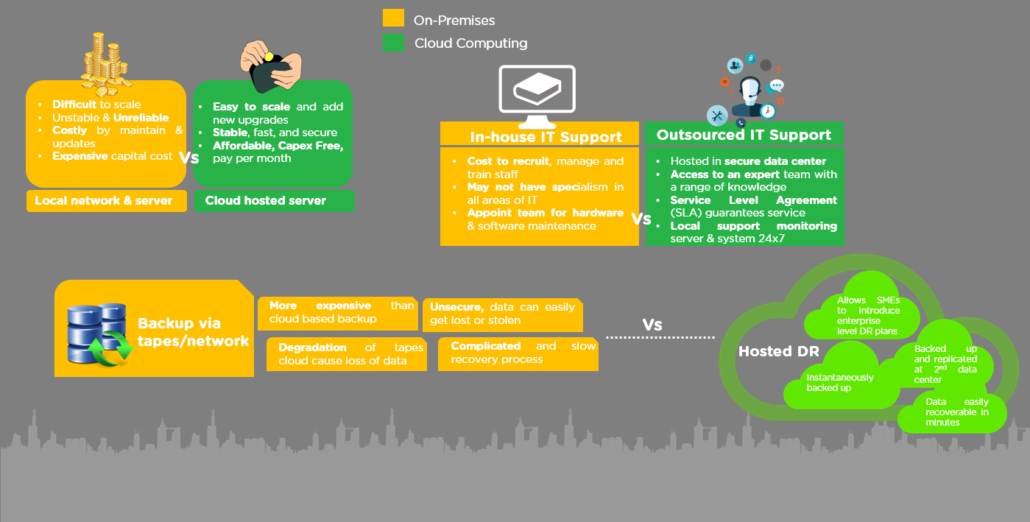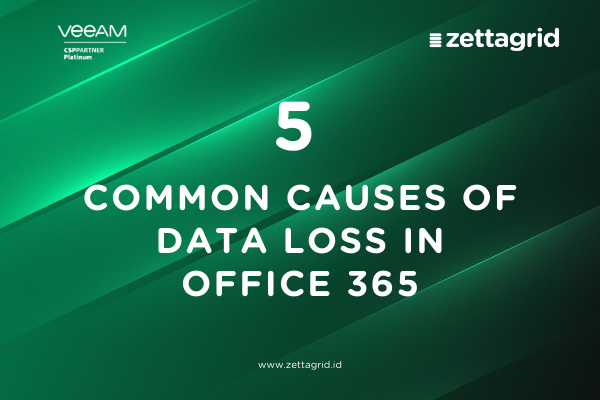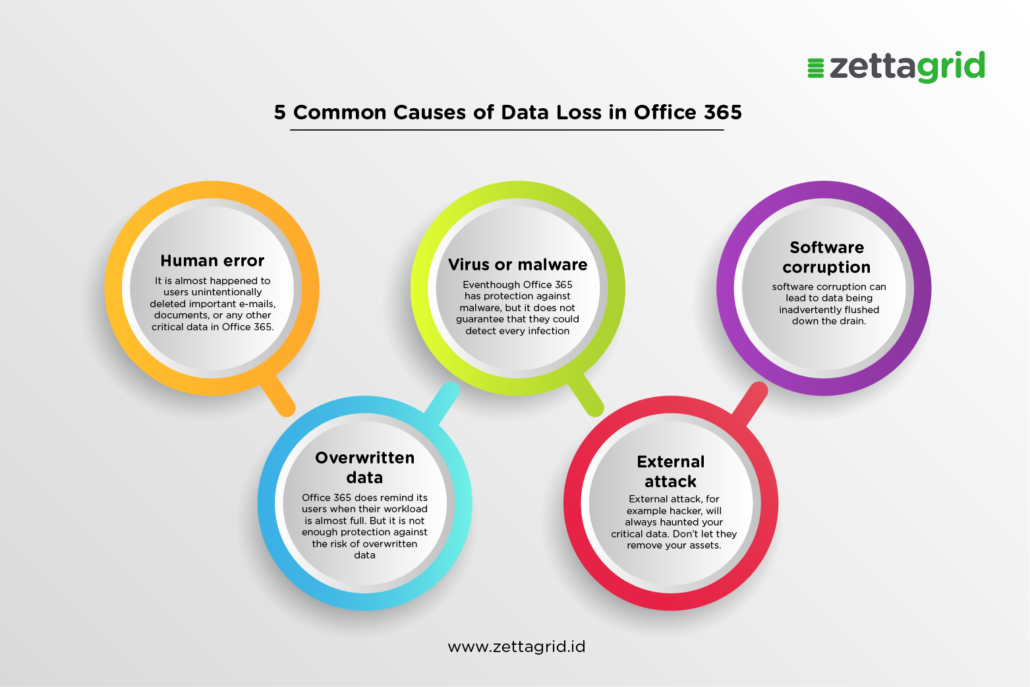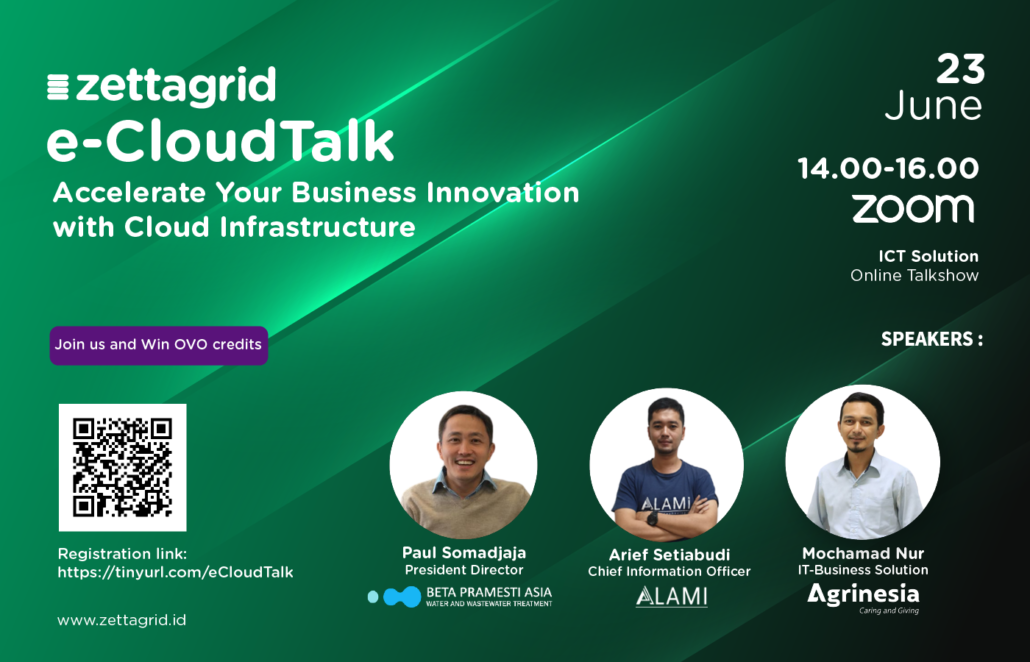Migrating SAP To The Cloud

Mirating SAP to Cloud
According to cbronline.com, System Application and Product in Data Processing (SAP) migration to the cloud has become a major concern for enterprises today. This can be happened as the end of support for SAP Business Suites approaches fast in 2025. That’s why, if company take a longer time to postpone the move to S/4HANA, the further it may be left behind by faster and savvier competitors.
But despite of that, some organizations still rely on SAP enterprise software to run their applications until now. Not only company will loss against its competitors, this method could also impact to a lot of costs, as traditional on-premise deployment is both expensive to maintain and difficult to manage. Therefore, migrating SAP to the cloud is one of the solution as it comes with a host of benefits, ranging from the lower TCO to faster product deployments, and more large-scale business transformations.
But, this migration process also need to be determined by some aspects. Therefore, we decided to made up a list on how to migrate SAP to the cloud. Read them below to help the organizations achieve a smoother migration.
- Checking compatibility
Checking the compatibility of your SAP applications, databases and operating system with the cloud service providers is a must. This first step will allow the providers to support your SAP upgrades as well. Besides, it will enable the company to analyze and adjust to the technical, language standards, and governance of the potential cloud provider to your company’s internal standard. So, the company will recognize if that IT provider has a good solutions to analyze the risks and ensure data safety.
- Choose the Size of Storage
If your company aims to grow a business over a period of time, you need to consider what size of cloud storage for migrating SAP. By implementing the average utilization policy and get its exact size the company needs, its business will be helped to grow whenever necessary.
- Decide What Cloud Server’s Best Location
Cloud servers could be located in any part of the world. Therefore, you must decide where its most appropriate location for your system to incurre costs of Wide Area Network (WAN). It can be started by knowing where the cloud providers located their data center. If your company found any providers servers and hosting applications had a closer location to your users, then it will enable them to have a great experience with your SAP.
- Determine the Service You Need
Determining appropriate support for your SAP product is also necessary to be done. Therefore, you need to understand what service the company needs. Here we give you these three levels of service to choose:
This first level is designed for disengaged ventures, small isolated work items, minimal SAP and database services intended for standalone SAP blueprints, training systems, demos, and so on. As it is entry level, most customers test new systems, create SAP demos, and conduct training programs.
The second level is all about SAP and database support for development and quality assurance, ranging from development until it goes live. Usually, the cloud provider does it to support customers through the process of implementation, entire transition, to full service.
This full of support is designed to required for best system management. If the company need more support than one system landscape like in ES and DS, then this level of service might be the right one. Full service can be expanded to include language installations, SAP user administration, database refresh, and more.
- Planning and Budgeting
Determining what to move first and what strategy to follow is important to make the migration as smooth as possible. Besides, it is a must to consider the testing costs. Therefore, assess the whole SAP landscape based on the data the company obtain is needed to draw up company budget on migrating SAP to the cloud.
- Testing
If your company technologies and databases are running on a program that is not on the cloud, then it will need a changes to test those again. Although, this will take several times, yet it becomes an important step as it can contribute to the migrating SAP to the cloud and its final costs.
- Cleansing
One of the biggest mistake in cloud migration would be the lack of consideration in how clean all files and data will be in the cloud. Therefore, before doing a migration, you need to clean the system of inconsistent and corrupted data, unreadable files, and other data that is unused. This aims to prevent process against bottlenecks.
At Zettagrid, we could help you to reach your IT efficiency by migrating your SAP to the cloud. No worries, because Zettagrid already provides with layered firewall that of course it is very secure for your business. If you have further questions, you can contact us here or send us email to sales@zettagrid.id.