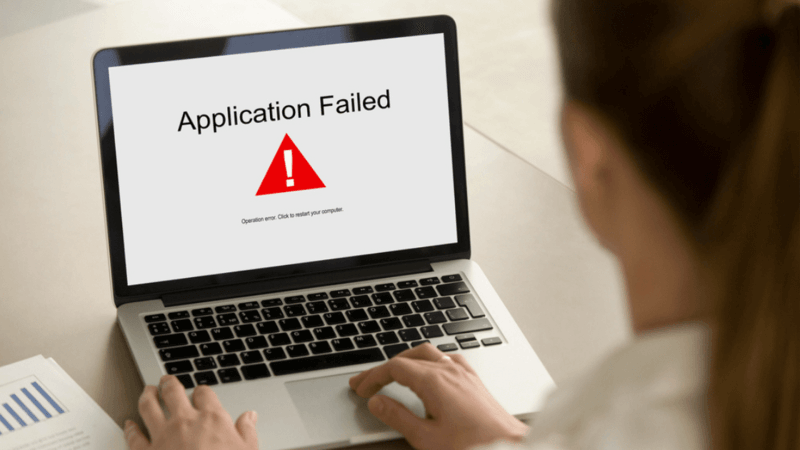How to implement Disaster Recovery Plan for SAP?
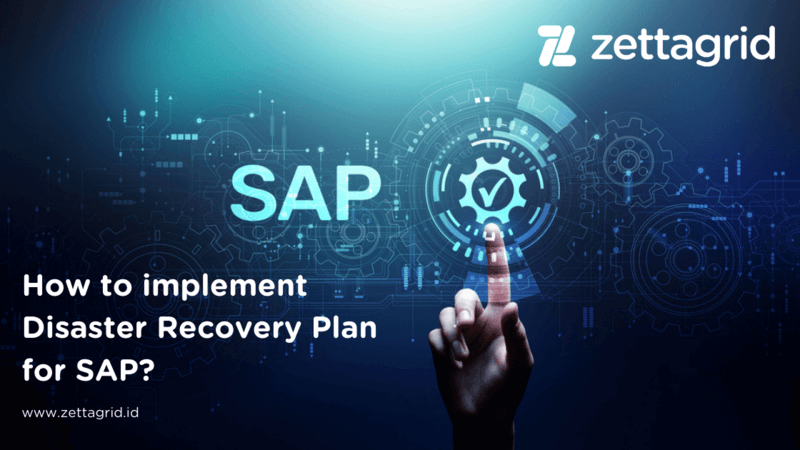
How to implement Disaster Recovery Plan for SAP?
In developing a business, disaster is not a matter of if anymore, but when. Therefore, before disaster strikes the organization, enterprise needs to mitigate the plan to prevent the risks of disaster. Implementing Disaster Recovery can be the solution to solve this problem. With its capability to recover business-critical systems and data, the organization can save its business continuity. That’s why some organizations see Disaster Recovery as a critical solution to their survival, including for SAP.
Disaster Recovery for SAP has always been a discussion since SAP is one of the most mission-critical applications for organization. IDC analyzed the cost to the company, should a critical application fail. They calculated the cost to be between $500.000 to $1 million per hour of downtime. But, no worries, as organizations are ready to effectively combat downtime in SAP with the recovery solution, the business can save cost and minimize the loss.
This article will be discussing how to implement a Disaster Recovery plan for SAP. Read them below here:
1. Planning The Basic Infrastructure
The first thing to ensure an effective recovery plan for a SAP-based business is to maintain an ecosystem that has uninterrupted power supply. Plan for redundancies from multiple providers and power generators. With an adequate supply of diesel, enterprise can keep the business running for at least 48 hours.
However, redundancies also need to be planned for internet connectivity. A single connection is fraught with risks and at least two separate companies providing connectivity will mitigate the risk of connection downtimes. This also needs to be set up to automatically switch using adequate network hardware.
The next step is business needs to ensure that all the hardware has built-in redundancy. The last thing business would want to experience is to be left with data backups and nowhere to install them. This is very crucial to get you back on your feet without delay, in the event of a disaster. Regular audits to ensure that these systems are functioning as expected is the first and most important aspect of any recovery Plan.
2. Search for the RPO and RTO
RPO and RTO are the two key parameters that form the crux of Disaster Recovery planning for SAP. RTO stands for Recovery Time Objective and RPO stands for Recovery Point Objective. Practical, pre-defined, and pre-approved RPO and RTO are essential to chart your recovery plan.
With these two aspects, business would know how long it would take before they can switch to the SAP recovery site.
3. Disaster Recovery Plans and the Technologies used
Disaster Recovery plan for SAP begins by planning backups of the database that stores all the information managed by the SAP applications. the technologies used for this purpose can be traditional or advanced, such as Network Attached Storage (NAS), VMware SRM for SAP DR, cloud DR, HANA-specific Disaster Recovery, or Disaster Recovery as a Service (DRaaS).
4. Geographical Location of Disaster Recovery site or center
After choosing the method of recovery to be implemented for SAP, the next most important aspect is to choose the ideal center that provides a safe house for your data. The Disaster Recovery center should be in a different seismic zone. A rule of thumb is to have at least 60 km between two data centers. This helps mitigate the risk of seismic activity at these centers.
Those are ways to implement a Disaster Recovery plan for SAP. If you have any questions related to our Disaster Recovery solutions, you can contact us here or through sales@zettagrid.id.