5 Serangan Siber Yang Perlu Bisnis Waspadai
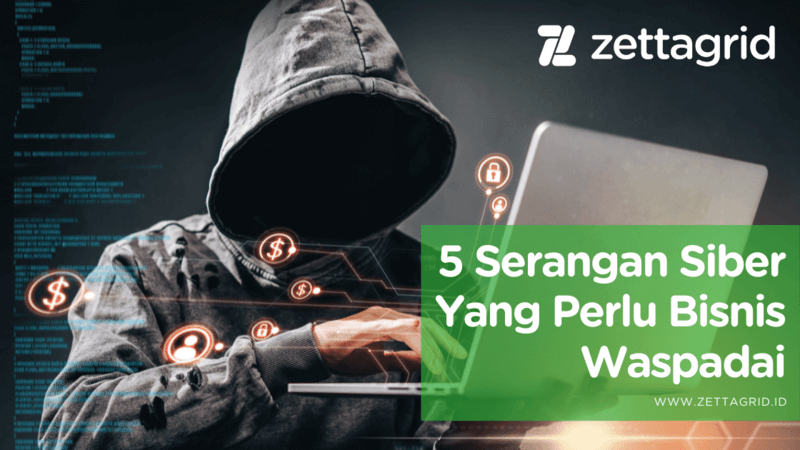
5 Serangan Siber Yang Perlu Bisnis Waspadai
Saat mengembangkan bisnis, Anda pastinya telah memprediksi segala jenis ancaman dan potensinya terhadap keberlangsungan perusahaan. Mulai dari bencana alam, human error, hingga serangan siber, ketiganya memiliki potensi bahaya terhadap operasional bisnis. Terutama bila dikaitkan dengan kehilangan data perusahaan.
Di masa pandemi COVID-19 seperti sekarang, serangan siber menjadi ancaman paling tinggi untuk berbagai organisasi. Seiring banyaknya pengguna yang bekerja dan belajar dari rumah secara daring, pelaku serangan siber pun semakin gencar untuk melancarkan aksinya. Bahkan Cisco Umbrella pun melaporkan setidaknya terjadi peningkatan sebesar 40% serangan siber pada pandemi tahun lalu.
Melihat kasus ini, tentunya bisnis tidak hanya harus melindungi datanya. Mengenal segala jenis serangan siber juga perlu dilakukan agar strategi perlindungan data dapat dieksekusi tim IT dengan maksimal. Lalu jenis serangan siber apa saja yang perlu diwaspadai bisnis?
1. The Corporate Spies
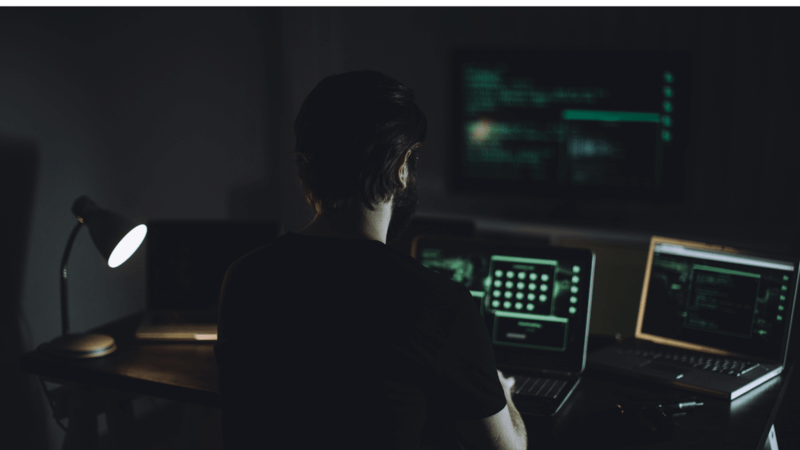
(Source: South_agency from Getty Images Signature)
Banyak perusahaan melanggengkan jenis serangan siber The Corporate Spies untuk menyusup atau meretas sistem IT para pesaingnya. Dengan menggunakan peretas untuk melakukan spionase pada para pesaing bisnis, perusahaan bisa mencuri data penting pesaingnya seperti rencana bisnis, hak paten, data keuangan, kontrak, dan lainnya. Salah satu contoh kasus yang bisa diambil dari serangan siber satu ini adalah Compulife – NAAIP.
Pada tahun 2020, Compulife Software, Inc. menuduh pesaingnya melakukan spionase untuk meretas dan mencuri data miliknya. Bukti juga menegaskan bahwa NAAIP menyewa seorang peretas untuk spionase perusahaan. Meski pengadilan kelas bawah memutuskan bahwa spionase tersebut tidak terhitung sebagai kejahatan, Pengadilan Sirkuit justru tidak setuju dengan putusan tersebut dan memvonis NAAIP bersalah.
2. Nation-State Hackers

(Source: Wpadington from Getty Images)
Menurut Search Security, jenis serangan siber satu ini sering digunakan oleh pemerintah untuk meretas sistem maupun melakukan tindakan kejahatan terhadap rivalnya. Pernyataan tersebut dapat didasari ketika melihat serangan Solarwinds yang menyebabkan pelanggaran jaringan besar-besaran, hingga memungkinkan peretas untuk membocorkan ribuan data organisasi secara global, termasuk data pemerintah Amerika Serikat. Lalu, bagaimana ini bisa terjadi?
Pada serangan siber tersebut, peretas memasang malware mereka ke SolarWinds, sebuah perusahaan yang memproduksi platform pemantauan kinerja IT yang disebut Orion. Perlu diketahui, ribuan perusahaan di seluruh dunia menggunakan perangkat lunak yang diproduksi oleh SolarWinds tersebut. Karena telah disusupi oleh malware, semua perangkat lunak dari pelanggan SolarWinds akhirnya tercemar pada bulan Maret hingga Juni 2020.
AS meyakini bila peristiwa tersebut terjadi karena ulah rusia. Tapi itu tidak sepenuhnya benar, ada juga kelompok peretas yang diduga memiliki hubungan dengan pemerintah Korea Utara dan Iran.
3. Script-Kiddies

(Source: kaptnali from Getty Images)
Meskipun dianggap amatir karena banyak meretas demi kesenangan, tapi Anda tidak boleh menganggap remeh serangan siber jenis Script-Kiddies. Serangan jenis satu ini cukup dikenal setelah memaksa ratusan website offline pada Jumat 2016 lalu. Bahkan, para ahli juga mempercayai bahwa Script-Kiddies sering membantu penjahat serius melalui penyelidikan sembrono dan kompromi sistem mereka.
Maka dari itu, Anda perlu berhati-hati agar bisnis dapat terlindungi dari serangan siber satu ini. Tapi, bagaimana caranya agar sistem IT terhindar dari serangan Script-Kiddies? Berikut tipsnya:
- Perbarui perangkat lunak keamanan Anda secara teratur.
- Lacak lalu lintas situs Anda secara teratur.
- Jangan gunakan kata sandi yang lemah.
4. Cryptojackers

(Source: stevanovicigor from Getty Images Pro)
Cryptojackers merupakan jenis serangan siber yang mencuri daya komputasi dan sumber daya pengguna untuk meraup cryptocurrency. Dilansir MUO, McAfee pernah mengalami peningkatan 4000 persen dalam malware penambangan kripto pada 2019 lalu. Yang paling menakutkan, peretas beralih dari mengkompromikan PC pengguna individu dan perangkat seluler hingga menyusup ke situs web populer dan menyebarkan malware ke siapapun yang mengunjunginya.
Melihat kasus tersebut, Anda tentu perlu berhati-hati dalam melindungi data dan perangkat perusahaan. Maka dari itu, untuk meminimalisir potensi serangan cryptojackers, Anda bisa mengikuti tips berikut:
- Selalu waspada terhadap perubahan perilaku perangkat Anda.
- Gunakan selalu plugin, aplikasi, dan add on yang Anda kenal dan terpercaya.
- Sebelum mengunduh aplikasi apapun, pastikan itu ditinjau dengan baik, diperbarui secara berkala, dan memiliki unduhan yang cukup.
5. Ransomware Sewaan
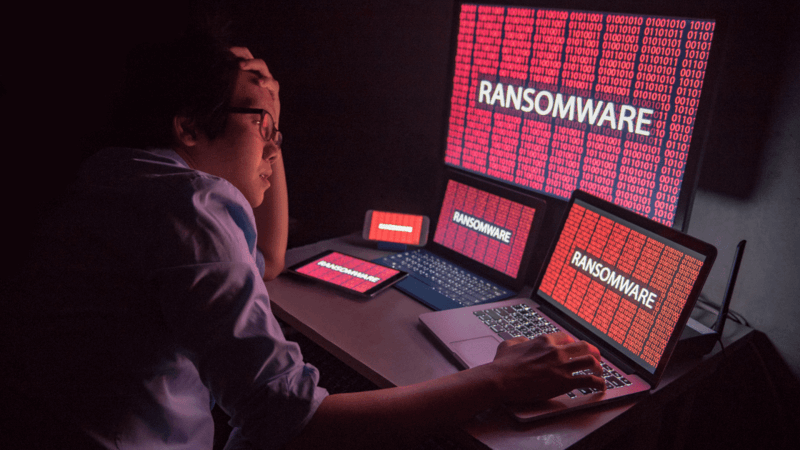
(Source: Zephyr18 from Getty Images Pro)
Banyak kelompok peretas terkenal di seluruh dunia menyediakan ransomware untuk disewakan. Kelompok-kelompok tersebut biasanya mengikuti model Ransomware as a Service (RaaS), di mana mereka menyewakan ransomware seperti pengembang perangkat lunak menyewakan produk Software as a Service (SaaS).
Salah satu yang cukup populer dari kasus ini adalah grup ransomware Darkside. Peretas tersebut menyerang Colonial Pipeline, sistem pipa minyak Amerika yang membawa bahan bakar jet dan bensin di sekitar AS. Akibat dari serangan siber tersebut, seluruh manajemen mengalami kerugian lebih dari $15 miliar.
Sebagai pengusaha, Anda pasti tidak ingin bisnis tertimpa ransomware seperti di atas bukan? Maka dari itu, strategi perlindungan data sangat penting untuk dimiliki oleh perusahaan, sehingga risiko kehilangan data bisa diminimalisir semaksimal mungkin. Lalu, bagaimana caranya agar bisnis mencapai strategi perlindungan data yang efektif untuk menghindari serangan siber? Ketahui tips selengkapnya dengan mengunjungi artikel ini.
Zettagrid Indonesia merupakan salah satu penyedia layanan cloud di Indonesia yang menyediakan Infrastructure as a Service (IaaS) seperti Virtual Data Center (VDC), Virtual Private Server (VPS), Backup as a Service (BaaS), Disaster Recovery as a Service (DRaaS), dan lainnya. Bila Anda memiliki pertanyaan tentang solusi atau keamanan cloud, Anda dapat menghubungi kami di sini atau ke sales@zettagrid.id.

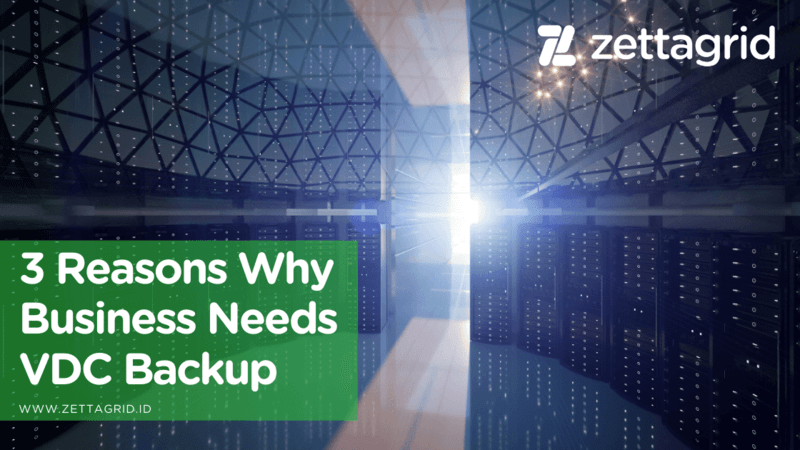



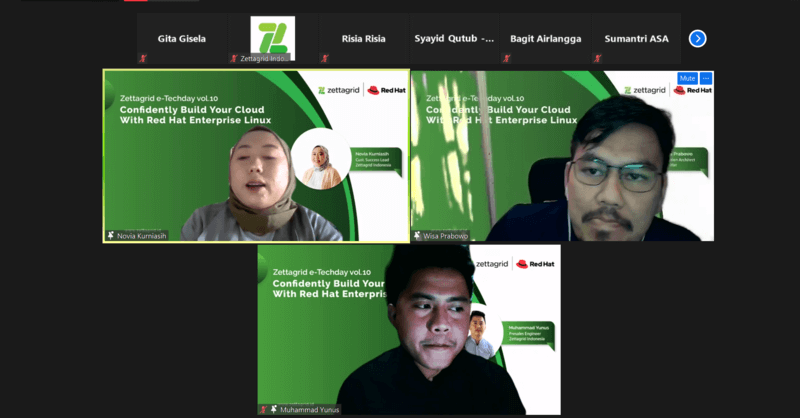 2 Things To Know About Red Hat Enterprise Linux Subscription
2 Things To Know About Red Hat Enterprise Linux Subscription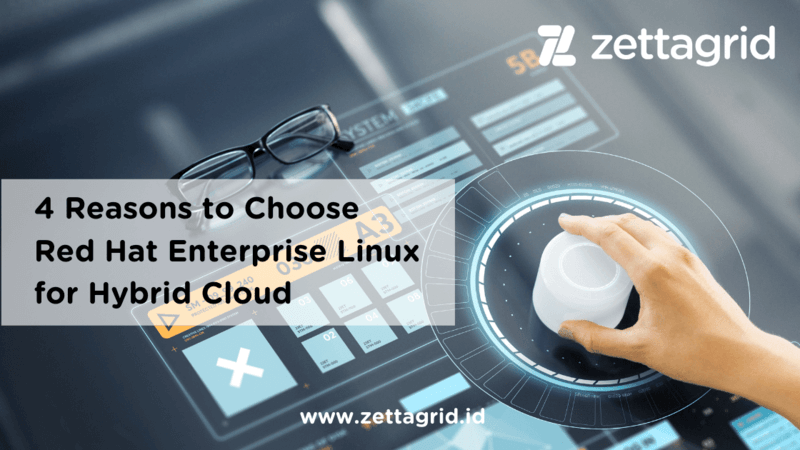 4 Reasons to Choose Red Hat Enterprise Linux for Hybrid Cloud
4 Reasons to Choose Red Hat Enterprise Linux for Hybrid Cloud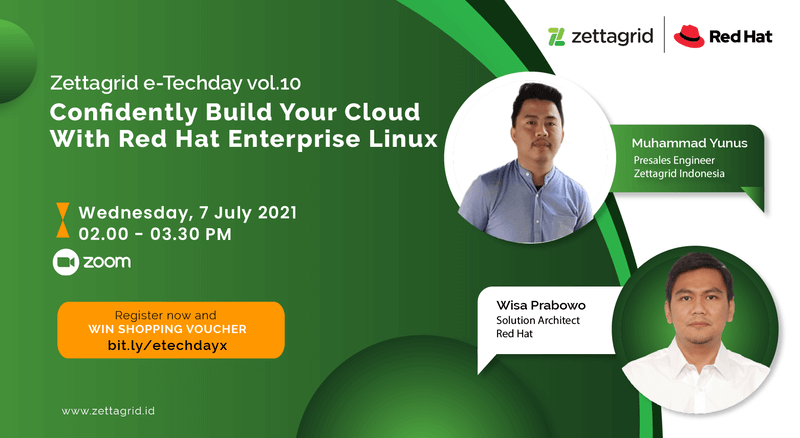 Confidently Build Your Cloud With Red Hat Enterprise Linux
Confidently Build Your Cloud With Red Hat Enterprise Linux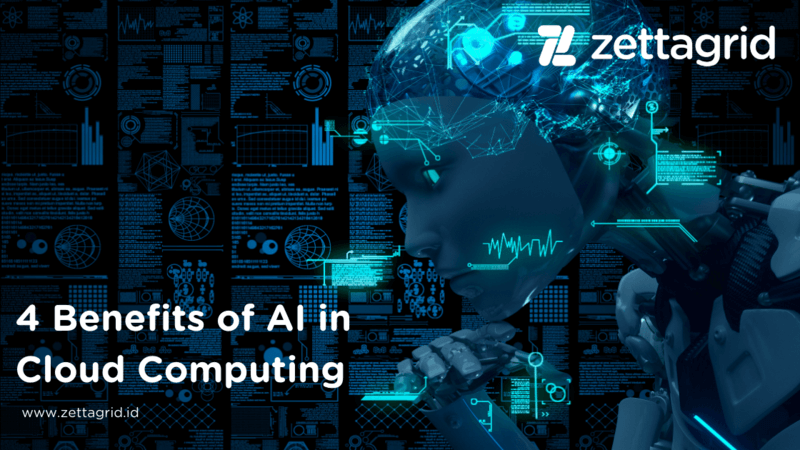




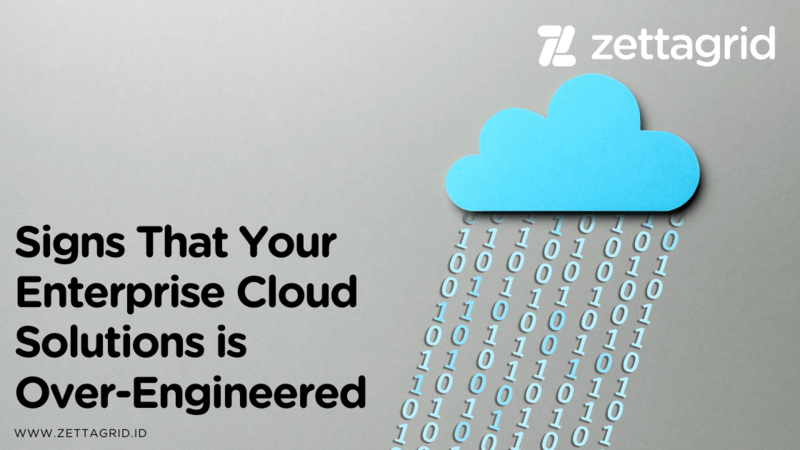
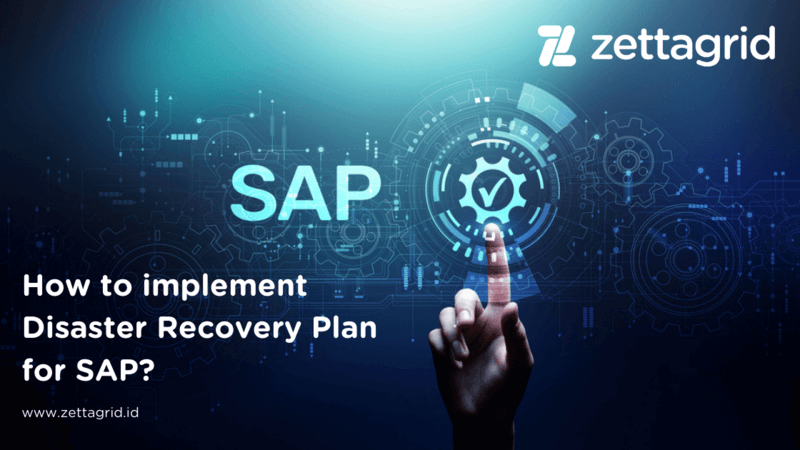

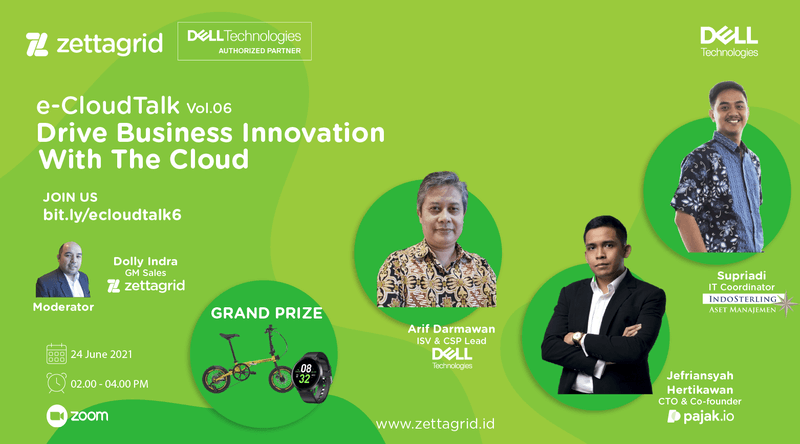 Drive Business Innovation With The Cloud
Drive Business Innovation With The Cloud