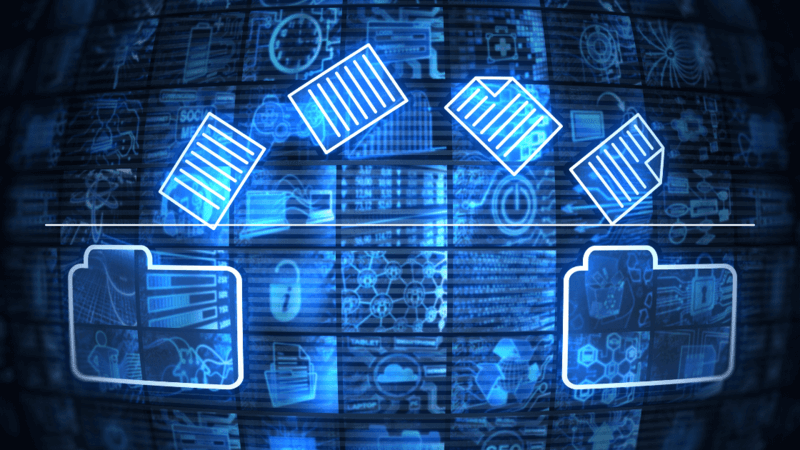Pentingnya Melakukan Backup Pada NAS Anda
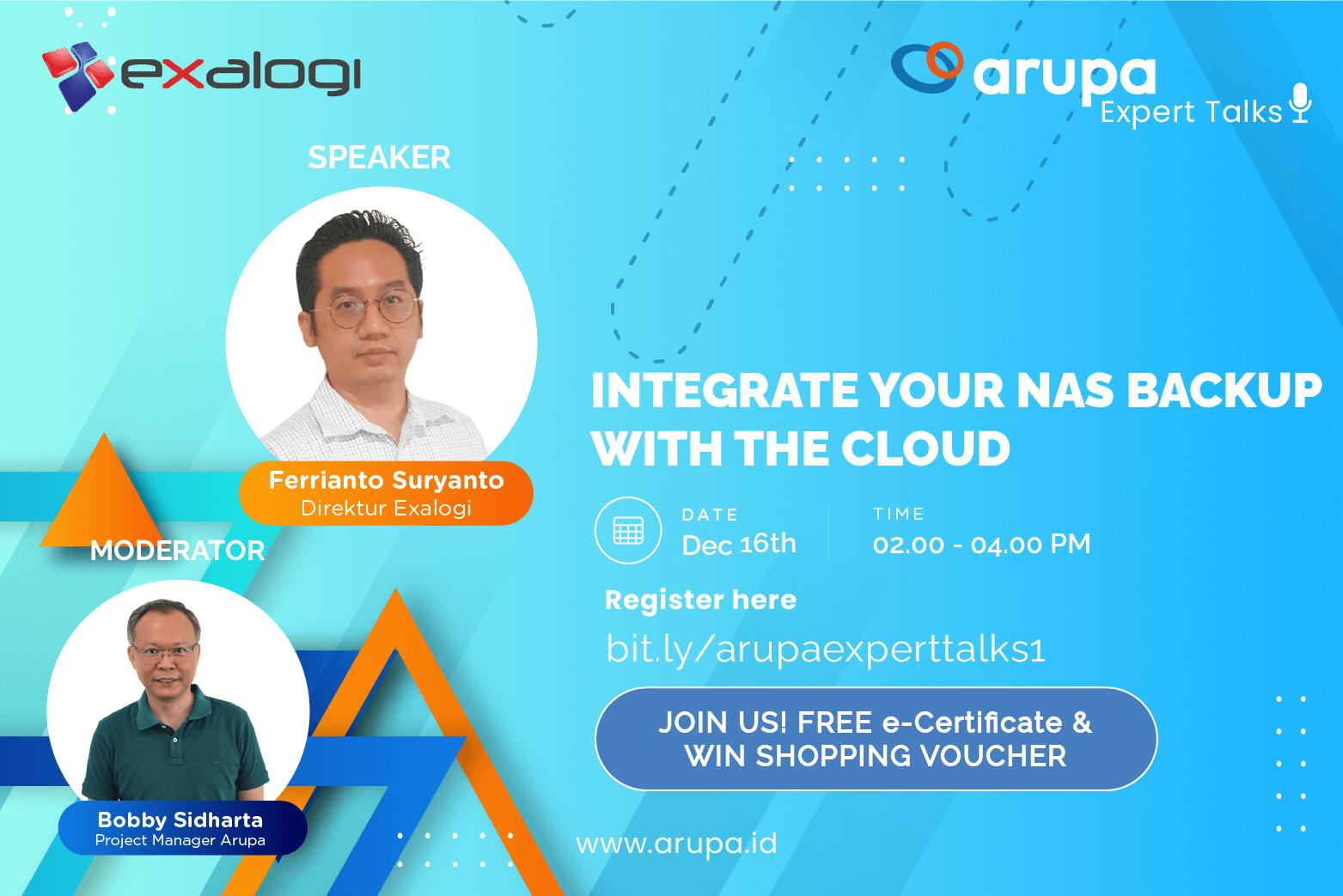
Pentingnya Melakukan Backup Pada NAS Anda
Penggunaan Network Attached Storage (NAS) sudah tak lagi asing digunakan bagi seluruh pelaku bisnis mulai dari usaha kecil menengah, hingga perusahaan besar sekalipun. Selain untuk menyimpan dan melakukan backup file, NAS juga dapat berfungsi untuk banyak hal, misalnya untuk menjadi file server, sinkronisasi data, virtualisasi, e-mail server, web server, video surveillance, dan lain-lain. Provider NAS yang sudah terkenal diantaranya adalah Synology dan QNAP.
Dengan banyaknya kegunaan tadi, tentunya data yang ada di dalam NAS akan semakin banyak dan akan terus berkembang. Lalu, berapakah besar data critical yang anda simpan di dalam NAS anda? Apakah menurut anda critical data pada NAS anda sudah pasti aman dari kehilangan data
NAS sebenarnya telah memiliki fitur redundancy yang disebut RAID. Dengan RAID NAS dapat terlindungi dari kehilangan data akibat drive failure. Namun RAID tidak dapat menghindarkan NAS dari kehilangan data jika terjadi bencana, kebakaran, human error, ataupun jika terjadi pyshical damage pada device NAS.
Lalu, solusi apa yang dapat menghindari NAS dari kehilangan data? Jawabannya adalah dengan melakukan Backup. Melakukan backup berarti melakukan replikasi data dari satu device ke tempat lainnya, baik di on-site maupun off-site. Dengan melakukan backup, anda dapat mengakses data dari mulai minggu lalu, bulan lalu, bahkan tahunan lalu.
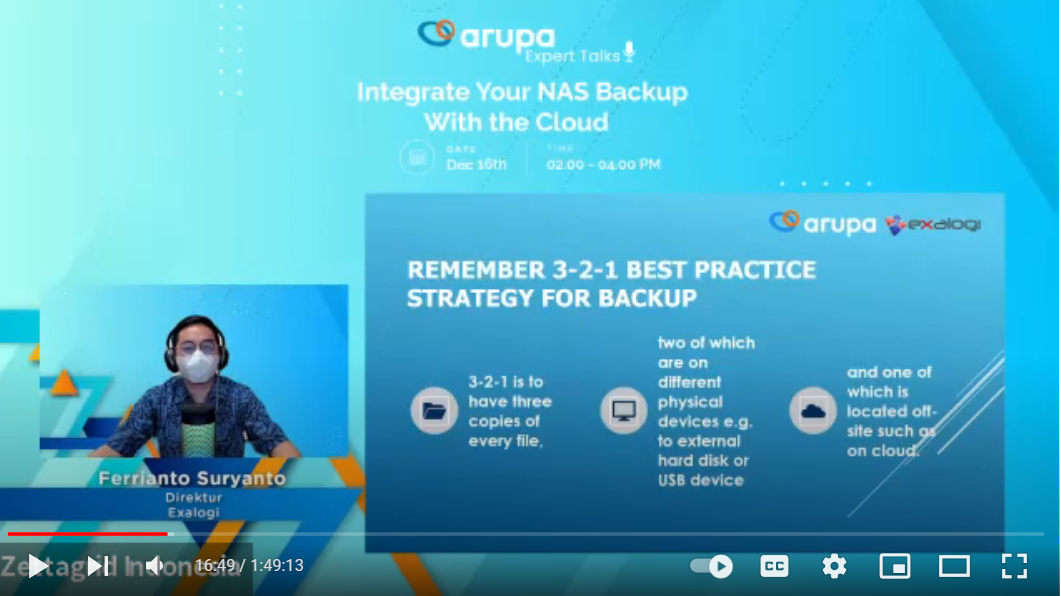
Dalam dunia IT, ada istilah “best practice 3-2-1 backup strategy” untuk mengamankan data anda. Strategi 3-2-1 backup ini berarti anda harus memiliki 3 copy atau salinan data anda, 2 di physical device seperti Harddisk atau NAS, dan satu lagi di off-site contohnya cloud.
Jika anda telah memiliki backup NAS di physical device lain, ini saatnya untuk anda kembali memikirkan pentingnya untuk melakukan backup data di off-site, yaitu di cloud. Mengapa? karena cloud dapat menghindarkan anda dari kehilangan data akibat bencana alam, kebakaran, dan kerusakan atau kehilangan device. Cloud juga dapat dipakai dengan biaya awal yang murah dibanding anda harus membeli NAS kedua atau bahkan ketiga karena cloud memiliki kemampuan scalable.
Jika anda merupakan user dari Synology maupun QNAP NAS, anda dapat melakukan backup NAS anda ke cloud melalui aplikasi Hyper Cloud dan Cloud Sync untuk Synology juga Hyper Backup Sync (HBS 3) untuk QNAP.
Pembahasan ini telah diulas pada Hari Kamis, 16 Desember 2021 lalu dalam event kami yang bertajuk “Arupa Expert Talk: Integrate Your NAS Backup with The Cloud”. Pada kesempatan ini hadir Pak Ferrianto Suryanto selaku Direktur dari Exalogi yang merupakan partner dari Zettagrid yang memaparkan dan juga melakukan demo bagaimana caranya melakukan backup dan sync untuk NAS Synology dan QNAP dengan Arupa Object Storage (AOS). Anda mau lihat demonya? KLIK DISINI jika anda ingin memutar kembali sesi webinar ini.

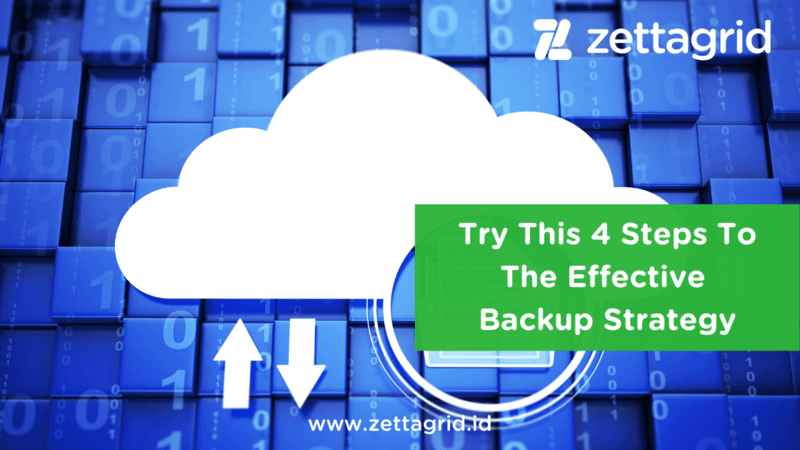 Try This 4 Steps To The Effective Backup Strategy
Try This 4 Steps To The Effective Backup Strategy